I really love your work. May I ask a question? I’m wondering how this CrossHatching technique is achieved.
I’ve tried many methods, but it’s difficult to replicate your effect: the lines are well connected yet vary in length, with full coverage, yet without any fragmented lines at all.
This tool has been my #1 used online asset for my 2 years and running Errant game.
Do you think you might make something similar but specifically just "battlemap zones" of less rooms + a few obstacles? Either way, this has been a lifesaver in time for my campaign.
Maybe I'll try implementing something more convenient later, but it's not a "mobile-first" app. It is designed to work with a large screen, a mouse and (optionally) a keyboard. Everything else is just an afterthought.
Hey, I was wondering if it's possible to have the gridlines show up on underwater maps. It'd be easier for DMs like me to not have to manually add the gridlines afterward.
I don't think you understood me. I was asking if there's an option to toggle the gridlines to show through the water. When I set the water level to 1.0 (100% water), there won't be any gridlines showing. But if I adjust the water level, the gridlines will appear only on the "dry" parts.
Hi Watabou! Just wanted to let you know that I created a small Foundry module. It's basically only your maps, walled, with some journal entries. For now, I only used 5 maps generated by 1PD, but I plan on doing more, also using other genarators. Cave/Glade and Dwellings would fit right in, I think.
Sorry, that's not possible. There are no such things as individual rooms or corridors, no pre-made assets that could be extracted. Everything is created on the fly and drawn as part of the whole dungeon.
Okay here's a technical question for you on your "non doors" code. I thought I had this particular door case cracked but maybe not.
My approach was to draw these doors using two rectangles. In this example, my left rectangle would just emulate the corridor. The shape fill is the same color as the floor and the right side line is the same as the walls.
Then I was going to draw a second rectangle for the right side but realised it needs to be transparent (or something) to display the hatching underneath BUT also not show the corridor.
Can you please go into a little bit of detail in terms of the door algorithm you used to achieve this. Am I on the right track?
In this case there is only one left rectangle. There is no right rectangle (which should be the same as having a transparent right rectangle if you need it for some reason), so the hatching is not obscured. There is no explicit corridor underneath all this, so I don't need to care about showing/not showing it. The whole cell is a corridor and a door at the same time.
Thanks bro. In my code I draw one door and rotate it depending on its properties in the json:
door.dir.x is horizontal (left or right facing) door.dir.y is vertical (up or down facing)
So if you were to turn doors off in your code, is this sort of what you'd expect a map to look like?
To achieve something that even closely resembles what you you have made I need to draw doors over the walls that mask what . It's a pain but I also love learning this stuff.
Anywho. The more I tinker with this, the more admirable I find your attention to detail and the skill needed to pull it all off elegantly. Even the Dyson hatching and the seed generation method. Hot dang it's cool. I'm guessing you're an old school Flash Dev :)
A question. Could you add support for ?notes=off to the request string?
For some reason adding ?notes=off actually seems to work on Firefox SOMETIMES but not all the time and I have no idea why. Ideally there is a way for me a way to download the dungeon png without notes + the json for the same dungeon.
The "notes" parameter (or anything of this kind) is not currently supported. The last selected notes mode is saved locally, so it may sort of "work" in one browser but not in another - you have selected different modes in different browsers. If you need to download maps without notes, all you have to do is to select "Notes > Off" once and that's it. No more notes until you changed it.
Excellent generators! Thanks for the hard work and allowing the free use of your products. I just hate that it refreshes with a tap. I had a map I really wanted, tapped the screen to try to save it, and that refreshed it, map gone forever! I'll have to be more careful...
The generator is not optimised for mobiles. The idea was that you wouldn't be able to do much on a small screen anyway, so the only easily accessible operation is the most important one - generating a new map.
I'm working on a similar project to this, in hope of better understanding procedural generation. Would it be at all possible for you to share roughly how this algorithm works, or just some general techniques? My apologies if not.
There are many algorithms for dungeon generation. This one is my own invention and as such it's not exactly elegant. Its advantage is that it can produce maps that look kind of human-made, because they are they are "partly symmetrical". Here is how it works:
First we create a "root" room. Every room incl. this one has an origin/entrance.
Until some end condition is reached (e.g. we've spawned enough rooms), we pick one of the rooms and add symmetrical children to it: two on both sides from the entrance, one on the opposite end from the entrance or both (three children).
This way we get a symmetrical tree of connected rooms. Perfect symmetry doesn't look good, so occasionally we spawn children rooms unsymmetrically - of different sizes or just one to the side from entrance etc.
This gives us a "partly symmetrical" map, but it's still a tree and a decent map needs loops, so we add some loops by connecting adjacent room, adding tunnels etc.
That's it. There are some nuances to make it work and more nuances to make it work adequately, but that's the idea.
I am working on a rule lite RPG system for itch.io could I add a QR code to your GitHub for Procgen Arcana? (with credit of course) I would like to 1. use the fantasy city/village generator for the worldbuilding in the book and 2. suggest the dungeon/cave generator for GM's using the system
I just found your work and Its awesome, I think I can learn a lot from your code if its available anywhere, I seek for your Github public repos and didnt found this or other of your proyects, are they available anywhere to study?
Sorry to read that, anyway if in any time or moment do you pusblish it or want to send me a way to download the code for studing I will appreciate it very much, but if you dont its ok, it is your prerrogative off course
Thank you so much for your reply and for sharing the link I'll definitely go through it and study the concepts. I truly appreciate the effort you've put into your work, and I can only imagine how valuable it is to the community.
I completely understand if it's not the right time to release the code as open source, but if there's any chance I could have access to a part of it for personal study, it would mean a lot to me. I’m eager to learn from it, and I believe it could greatly enhance my understanding. Of course, I would respect any limitations you’d like to set.
Either way, thank you again for the insights and your time. I'm really grateful for your work!
In the current version it is not possible to request a specific number of rooms, but you request a small (3-6 rooms), medium (6-12 rooms) or large dungeon (12-25 rooms).
The randomly generated dungeons look really impressive and wonderful! Im wondering if there's any way for me to find out / learn what algorithms and code stands behind generating such nice looking dungeons?
Not an algorithm, but the idea: the main difference with this generator is that its output contains elements of "local symmetry". This is supposed to make a dungeon look human-made, like there was a purpose or a plan for it.
I was wondering if it would be possible to have an option for a different kind of legend, one that provides a prosaic description of each room (ie. only the features visible on the map, without any imagined details added).
For example:
1. This 20' x 30' rectangular room has a doorless archway on the north wall and a set of double doors on the east wall. A crate and some rubble is lying on the floor.
2. [Description of Room #2]
...
This would help LLMs or other AI models better understand the dungeon layout so they can generate themes and embellished room descriptions that more closely match the map.
Example Prompt:
"The attached image shows the layout of a dungeon. Please provide a theme or history for this dungeon, then write a detailed description of it including specifics for each of the numbered rooms."
Note that this would work best with unrotated maps, unless a "North" indicator is provided (and AI gets smarter).
It's an interesting idea, but it seems a bit too niche to implement it as a standard option. However, someone could create a standalone tool for translating an exported JSON into this kind of description.
Yes the top and bottom of the menu screen are cut off which also means it isn't possible to close the window. Not sure if this is something fixable but fingers crossed
Can you possibly add a button or some GUI to allow us to manually rotate the map?
I use this alot for grabbing some rooms from one generation and other rooms from another generation and sometimes the shadows don't match up, if i was able to rotate it the shadows would be uniform.
I'll think about it, although your use case is probably too uncommon. For now you can try disabling the shadows (Layers > Shadow or via the Style dialog).
Complete noob to this, but can someone explain how to save generated dungeons with all the notes to my files? When I export, all I get is the dungeon, no area descriptions.
I haven't tried it myself, but in theory it should work like this: choose Export as > PNG... in the context menu, enter some reasonably high value in the dialog (or leave the default 70) and then print the resulting png file with DPI equal to that value you entered.
← Return to generator
Comments
Log in with itch.io to leave a comment.
Love the tool, I use it as virtual battlemaps in DnD
My one feature request that would make my life so much easier is if there was a Export to VTT option which added the walls and doors as VTT format.
It would save me a lot of time.
Otherwise thanks for the amazing work.
Is there a legend for the symbols on the map?
https://dysonlogos.blog/2013/12/23/the-key-to-all-this-madness/ (the generator use only a few of them)
I really love your work. May I ask a question? I’m wondering how this CrossHatching technique is achieved.
I’ve tried many methods, but it’s difficult to replicate your effect: the lines are well connected yet vary in length, with full coverage, yet without any fragmented lines at all.
My method is described here: https://www.patreon.com/posts/hatching-in-1pdg-31716880. I've improved it since then but the core idea remains the same.
Thank you very much for your reply. I can’t believe I didn’t realize there was already a dedicated article about it. Thanks again!
This tool has been my #1 used online asset for my 2 years and running Errant game.
Do you think you might make something similar but specifically just "battlemap zones" of less rooms + a few obstacles? Either way, this has been a lifesaver in time for my campaign.
You can request a map with fewer rooms by selecting the "small" tag.
Since I don't use battlemaps myself, I don't think I'm qualified enough to make a generator for them :)
Can we get better mobile controls? I'd prefer a menu I can just press instead of having the dungeon generated when I hit the screen by accident
Maybe I'll try implementing something more convenient later, but it's not a "mobile-first" app. It is designed to work with a large screen, a mouse and (optionally) a keyboard. Everything else is just an afterthought.
Hey, I was wondering if it's possible to have the gridlines show up on underwater maps. It'd be easier for DMs like me to not have to manually add the gridlines afterward.
Sure 👍
I don't think you understood me. I was asking if there's an option to toggle the gridlines to show through the water. When I set the water level to 1.0 (100% water), there won't be any gridlines showing. But if I adjust the water level, the gridlines will appear only on the "dry" parts.
No, I get it. What I meant is this will be fixed in the next update.
Ah gotcha. Thanks for the clarification. Looking forward to the next update then
Hi Watabou! Just wanted to let you know that I created a small Foundry module. It's basically only your maps, walled, with some journal entries. For now, I only used 5 maps generated by 1PD, but I plan on doing more, also using other genarators. Cave/Glade and Dwellings would fit right in, I think.
Thank you so much for all you do!
hi there, I’ve made a small donation as I love this program. I use it just about every day to play a quick solo d&d game
Is it possible to download the individual rooms and corridors so I can create a dungeon myself?
Sorry, that's not possible. There are no such things as individual rooms or corridors, no pre-made assets that could be extracted. Everything is created on the fly and drawn as part of the whole dungeon.
No worries, thanks for the reply
You might like DungeonScrawl for this. It's not generated, but it's easy to use. The free version lets you do plenty, but cannot export at 100 px.
thank you for the suggestion
I’d like to generate a random dungeon one room at a time but I really like the layout of this dungeon generator
Okay here's a technical question for you on your "non doors" code. I thought I had this particular door case cracked but maybe not.
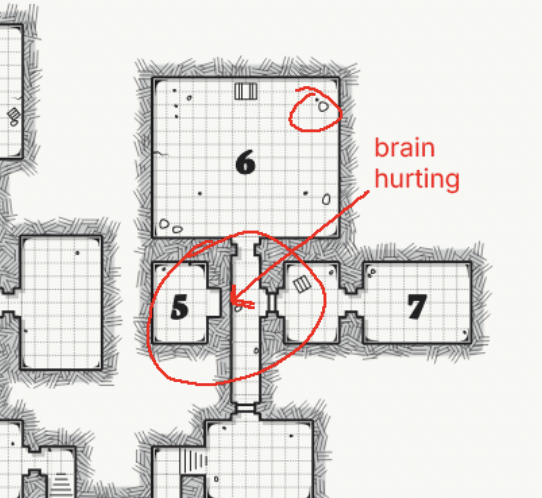
My approach was to draw these doors using two rectangles. In this example, my left rectangle would just emulate the corridor. The shape fill is the same color as the floor and the right side line is the same as the walls.
Then I was going to draw a second rectangle for the right side but realised it needs to be transparent (or something) to display the hatching underneath BUT also not show the corridor.
Can you please go into a little bit of detail in terms of the door algorithm you used to achieve this. Am I on the right track?
Also whats the smarts / thinking behind bits of rubble etc. I freaking love it.
In this case there is only one left rectangle. There is no right rectangle (which should be the same as having a transparent right rectangle if you need it for some reason), so the hatching is not obscured. There is no explicit corridor underneath all this, so I don't need to care about showing/not showing it. The whole cell is a corridor and a door at the same time.
Thanks bro. In my code I draw one door and rotate it depending on its properties in the json:
door.dir.x is horizontal (left or right facing)
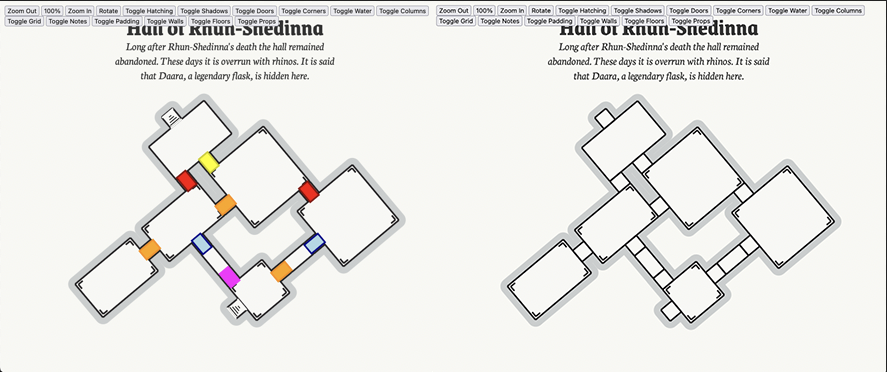
door.dir.y is vertical (up or down facing)
So if you were to turn doors off in your code, is this sort of what you'd expect a map to look like?
To achieve something that even closely resembles what you you have made I need to draw doors over the walls that mask what . It's a pain but I also love learning this stuff.
Anywho. The more I tinker with this, the more admirable I find your attention to detail and the skill needed to pull it all off elegantly. Even the Dyson hatching and the seed generation method. Hot dang it's cool. I'm guessing you're an old school Flash Dev :)
Hey waabou. Greetings and hope you're well.
A question. Could you add support for ?notes=off to the request string?
For some reason adding ?notes=off actually seems to work on Firefox SOMETIMES but not all the time and I have no idea why. Ideally there is a way for me a way to download the dungeon png without notes + the json for the same dungeon.
https://watabou.github.io/one-page-dungeon/?notes=off&tags=compact,small,square,cramped&export=png
Hi Dan!
The "notes" parameter (or anything of this kind) is not currently supported. The last selected notes mode is saved locally, so it may sort of "work" in one browser but not in another - you have selected different modes in different browsers. If you need to download maps without notes, all you have to do is to select "Notes > Off" once and that's it. No more notes until you changed it.
Thanks man. This would be quite a nifty feature for me but its not really necessary :-)
I was wondering what is the maximum width/height for each dungeon size (small, medium, large)?
There is no maximum width/height. Small, medium and large refer to the number of rooms.
Interesting! Is there a range for the number of rooms for each dungeon size?
Excellent generators! Thanks for the hard work and allowing the free use of your products. I just hate that it refreshes with a tap. I had a map I really wanted, tapped the screen to try to save it, and that refreshed it, map gone forever! I'll have to be more careful...
The generator is not optimised for mobiles. The idea was that you wouldn't be able to do much on a small screen anyway, so the only easily accessible operation is the most important one - generating a new map.
Cheers!
Could we have larger dungeon maps with more rooms? Maybe a Huge, Enormous, Labyrinth settings ?
Is there any chance of having a multi-level version? So stairs down on one level align with stairs up on the next.
What does alignment mean when two levels have different shapes? For example, how can you know that these two levels are not aligned:
?
I'm working on a similar project to this, in hope of better understanding procedural generation. Would it be at all possible for you to share roughly how this algorithm works, or just some general techniques? My apologies if not.
There are many algorithms for dungeon generation. This one is my own invention and as such it's not exactly elegant. Its advantage is that it can produce maps that look kind of human-made, because they are they are "partly symmetrical". Here is how it works:
That's it. There are some nuances to make it work and more nuances to make it work adequately, but that's the idea.
I am working on a rule lite RPG system for itch.io could I add a QR code to your GitHub for Procgen Arcana? (with credit of course) I would like to 1. use the fantasy city/village generator for the worldbuilding in the book and 2. suggest the dungeon/cave generator for GM's using the system
Sure!
Thank you, you are making some great tools for GMs and game devs
Have you considered some form of api for this and other projects?
I don't it's possible since all my generators are purely client-side applications.
I just found your work and Its awesome, I think I can learn a lot from your code if its available anywhere, I seek for your Github public repos and didnt found this or other of your proyects, are they available anywhere to study?
i like potato
This project is not open source at this moment, sorry.
Sorry to read that, anyway if in any time or moment do you pusblish it or want to send me a way to download the code for studing I will appreciate it very much, but if you dont its ok, it is your prerrogative off course
You can try to examine the published js code as @BorisTheBrave did with the cave generator: https://www.boristhebrave.com/2023/11/19/how-does-cave-glade-generator-work/
Thank you so much for your reply and for sharing the link I'll definitely go through it and study the concepts. I truly appreciate the effort you've put into your work, and I can only imagine how valuable it is to the community.
I completely understand if it's not the right time to release the code as open source, but if there's any chance I could have access to a part of it for personal study, it would mean a lot to me. I’m eager to learn from it, and I believe it could greatly enhance my understanding. Of course, I would respect any limitations you’d like to set.
Either way, thank you again for the insights and your time. I'm really grateful for your work!
Hello, I recently found your tool and I'm definitely gonna use it for my games. I also feel pretty inspired to create some tool of my own.
I would have feature request for you if not already possible. I wish to generate dungeons with traps.
Thank you for that wonderful tool. would it be possible to define the number of rooms?
In the current version it is not possible to request a specific number of rooms, but you request a small (3-6 rooms), medium (6-12 rooms) or large dungeon (12-25 rooms).
The randomly generated dungeons look really impressive and wonderful! Im wondering if there's any way for me to find out / learn what algorithms and code stands behind generating such nice looking dungeons?
Not an algorithm, but the idea: the main difference with this generator is that its output contains elements of "local symmetry". This is supposed to make a dungeon look human-made, like there was a purpose or a plan for it.
I was wondering if it would be possible to have an option for a different kind of legend, one that provides a prosaic description of each room (ie. only the features visible on the map, without any imagined details added).
For example:
1. This 20' x 30' rectangular room has a doorless archway on the north wall and a set of double doors on the east wall. A crate and some rubble is lying on the floor.
2. [Description of Room #2]
...
This would help LLMs or other AI models better understand the dungeon layout so they can generate themes and embellished room descriptions that more closely match the map.
Example Prompt:
"The attached image shows the layout of a dungeon. Please provide a theme or history for this dungeon, then write a detailed description of it including specifics for each of the numbered rooms."
Note that this would work best with unrotated maps, unless a "North" indicator is provided (and AI gets smarter).
It's an interesting idea, but it seems a bit too niche to implement it as a standard option. However, someone could create a standalone tool for translating an exported JSON into this kind of description.
Works quite well on mobile until I try to open the tags menu. Not sure if it's something you can fix but would be super Handy 😊
You mean the Tags window is too large for a mobile screen?
Yes the top and bottom of the menu screen are cut off which also means it isn't possible to close the window. Not sure if this is something fixable but fingers crossed
Now thats a perfect tool.
Is it possible to add fixed cell size for SVG exports?
Could come very handy for VTT imports and as someone mentioned for mix and match several dungeons in one big dungeon in SVG editor.
Maybe. Using SVG with VTT doesn't seem very common to me, though.
Sure, it can be just mine specific use case and i definitely can go with PNG.
And i'd like to appreciate all your works on procgen - those are just simple perfect!
Can you possibly add a button or some GUI to allow us to manually rotate the map?
I use this alot for grabbing some rooms from one generation and other rooms from another generation and sometimes the shadows don't match up, if i was able to rotate it the shadows would be uniform.
Great tool either way!
I'll think about it, although your use case is probably too uncommon. For now you can try disabling the shadows (Layers > Shadow or via the Style dialog).
Complete noob to this, but can someone explain how to save generated dungeons with all the notes to my files? When I export, all I get is the dungeon, no area descriptions.
You need to choose Save as PNG (not Export as > PNG...) to get the image with all the notes.
This is gonna sound ultra newbie - but... how do I print this so that each square is 1 inch long? Can someone help me out?
I haven't tried it myself, but in theory it should work like this: choose Export as > PNG... in the context menu, enter some reasonably high value in the dialog (or leave the default 70) and then print the resulting png file with DPI equal to that value you entered.