I'm having the same issue voidle is having, the 3D version just shows as a blank black screen for me. Using Google Chrome on Windows 10 Home. My partner is also using Chrome on Windows 10 Home and it worked just fine. No errors in the console as far as I can see.
Used this before, but now for some reason i can only see the floor panel and Bluprint mode while using chrome. It works 100% on Edge/Explorer, pretty weird
"England", "Italy", "Germany" etc are just names, these style are only distantly related to real regional architecture styles. For example for me "England" looks as much English as French (probably minus the rain). In the future there will be a style editor.
Some buildings look odd, especially the russian snowy ones, because the purpose of steep roofs is to let the snow slide down. But it can't slide down if there is an other wall :-)
The ability to specify what are towers or not is wonderful. Again thank you.
Two things. If you specify at least one tower, could you make it that nothing else other than the marked squares are towers? If no square is marked, then towers as per normal 'random'.
Second, could you do a similar thing for marking whether overhand or not - if you mark one, only the marked are overhangs, otherwise as normal if nothing marked. Sometimes I want the overhangs to be normal, sometimes less overhangs, sometimes in specific places.
Unfortunately, none of them is possible. That is, I don't know a way to implement them with the current algorithm at this moment.
The idea of the algorithm is to split the ground plan shape into rectangular "wings". Preferably in such way, that they can be "attached" to each other. When there is an unattached 1-cell wing, I turn it into a tower. Otherwise it would look like a small part of the building squeezed awkwardly between its other parts.
With overhangs it's a bit different (too long to explain without illustrations:)). What I can do, though, is to disable all overhangs. I think it will be added as an option in the next update.
That gives me roughly what I want - in the blueprint, i make sure i have no 1 cell wings unless I want them as towers. And an option for overhangs vs no overhangs would work just fine. Thanks for considering it.
Hello there, amazing work, though was wondering, is it possible to add generation of fences (walls) around mansion? Or make it possible to mark walls of squares as fence or gate tile? Would be really amazing!
Thanks for reply, if rectangular shapea are issue, what if wall or fence may be created between 2 dots on square, so it could co diagonally and if created in a line, apply some smoothing? This generator is so amazing. Want to have castle with bad guys in 3d with custom form and some random servant house and guard hous - boom, done. All that's missing for full mansion experience are walls and gates and wouldbe just perfect!
I'm not sure if I'm doing something wrong, but i can't get anything to show up in the generator (fullscreen or not). This is my first time using it. Do i need to just press the buttons on my keyboard or type them in somewhere? A tutorial would be great too if there's one out there. Thanks!
No, it should display a random mansion on startup, no additional actions are required "to make it work".
Apparently, it just doesn't work for some people. The only idea I have for you is to try another browser, sorry. Later I'll try to build a native version.
First of all I heard about this through Tumblr and I must say it's yet another wonderful program by you! I can see myself using it in tabletop games. There's just one issue. The SVG export seems broken (I've Win10). All it generates is a blank page with number 1 through 4. Even when using GIMP. Which poses a slight issue if you wanna keep the thing baring screen shots.
I am having no problems with this great generator, till 3 days ago, when all my saved svg plans suddenly look like this, no matter what i do. I has worked properly before, but not now. I have windows 10, and there has been an update since then, but it has not normally been a problem before (though with Windows, i admit anything can happen. I have restarted my computer several times with ne effect. Is anyone else having this problem?
I'm unfortunately unable to see the 3D versions of the mansions- I can see floor plans and blueprints fine, but the 3D version just doesn't appear onscreen at all. I get empty nothingness.
No, this shouldn't be a problem. It's just a warning, I get it too and it doesn't prevent the generator from working in my browser (browsers - Chrome, Opera, Edge, Safari). Apparently, it just doesn't work for some people. The only idea I have for you is to try another browser, sorry. Later I'll try to build a native version.
Just 2 thoughts (for now). Could you specify towers on or not, at the beginning of the creation process and at the blueprint stage; and the same for overhangs - sometimes, I like them, sometimes not.
It would be easy (trivial) to reserve specific cells on a plan for towers, it's a bit harder to come up with a simple UI for it - I don't want to invest too much time on menus, dialog windows etc.
About overhangs: I agree that in many cases they look excessive and inappropriate. On the other hand, they make the overall shape of a building look more interesting (on average). Ideally there should be a command to make turn a specific overhang into a normal... wing, but again it's a question of UI.
The blue print offers even more options - I so love this (and I can save the plans fine now). Is there a chance that one day we can either add our own blueprints, or even better, just fill in the squares we want as the 'footprint'. Sorry to be greedy.
As @headzombie said, that's what this editor is: click a cell to invert it or click and drag to draw, then press Enter to build a mansion from that blueprint.
A wonderful generator - here is a villa made from it - early days yet, but this is using the generated data unchanged.
One problem - exporting the plan by pressing Enter while in plan view worked beautifully - till just now. No matter how many times I reload the whole programme, I still have the same problem. I would love an answer, even if it is not your generator doing this. But the rest of my computer works fine.
I also love your one page dungeon, though I would like a download into SVG if possible, so I have a vector copy.
Sorry to hear that exporting has stopped working for you. Do I understand you correctly - everything works as before, but hitting Enter in the plan mode does nothing? I haven't changed anything there and I don't experience this issue. It is possible that your browser prevents "unauthorized downloading", then it means that some browser setting has been changed.
SVG export in 1PDG was requested more than once, so it will be implemented eventually if there won't be technical problems with that.
I love all of your generators, and really like the editing feature of the city generator. Would it be possible to add something similar to that to the mansion, so that you could alter the shape? I don't do programming myself, so I don't know if that's a really difficult thing to do.
In this generator a mansion is fully defined by its ground plan (+ style settings such as colours, roof shape), everything is derived from it - how many floors there will be, into what rooms each floor will be split etc. It's relatively easy to implement a ground plan editor, it would look like a grid with square cells to check/uncheck. But it seems to me that's not what people would expect from a "mansion editor". Anyway, I will consider it.
i think that would be a fantastic idea i have been dieing for a map generator like this for rooms etc. and being able to make the buildings the way i wish especially with that visual would be a time saver you would kill for.
Mansions with courtyards are generated sometimes, but they don't look like anything eastern. To make them look eastern the overall style needs to be changed - doors, windows and most of all roofs.
@watabou you reign supreme as Lord of the Generators in itch.io land. I seriously love all the generators you've constructed over the years. They're so awesome and so useful. You rock!
I was just looking for something like this recently! I’d love to see this idea expanded upon. Very cool. A modern style mode (with flat and/or “shed-style” roofing would be neat).
I agree with others. This generator is amazing but if seeds were given/published elsewhere and if control over size was given, this would automatically become incredibly useful to DMs and Dnd players alike. If there's any way you could work on that that would be insane.
+ for getting a seed to always generate the same mansion, so this way you "save" it. Also, would be nice to have some sort of control in the number of rooms and floors. Amazing!
can i ask the proc-gen step process you use for this? you create much more realistic floor plans than I've been able to. I'm interested in making internal mansion plans for a proc-gen thief-like game but i've been struggling with believable floor plans. Any insight would be great! (as a Geographic Information Systems programmer by trade, your city gen and mansion gen stuff is really really cool.
Here is a copy of my answer to a similar question somewhere else:
I choose a size of a mansion in "squares". The smallest possible mansion is 4 squares big, the largest is about 200 I guess. When it's too big it stops looking like a a single building, more like a cluster of several ones.
Then I generate a polyomino of that size. This becomes a ground plan of a mansion. The smallest mansions look like Tetris pieces when viewed from the top.
Then I split this shape into rectangular "wings". For that I look for the largest rectangle within it, then the next and the next etc. Large wings have more floors, small wings have fewer of them (unless they can be seamlessly attached to large ones). One-square wings become towers.
At the end I build a 3D model of this stuff.
If you need just a floor plan, than a short summary of this algorithm is "generate a polyomino, split it into rectangles". I hope it helps :)
← Return to generator
Comments
Log in with itch.io to leave a comment.
I'm having the same issue voidle is having, the 3D version just shows as a blank black screen for me. Using Google Chrome on Windows 10 Home. My partner is also using Chrome on Windows 10 Home and it worked just fine. No errors in the console as far as I can see.
Is there a way to export the 3d model? Because im not good with architecture.
Yes, I would love to be able to export to 3D! This is the best! You are a Genius!
Yea! Please add a function that does that
Used this before, but now for some reason i can only see the floor panel and Bluprint mode while using chrome. It works 100% on Edge/Explorer, pretty weird
Love this, though I wish we had a French/France style as well
"England", "Italy", "Germany" etc are just names, these style are only distantly related to real regional architecture styles. For example for me "England" looks as much English as French (probably minus the rain). In the future there will be a style editor.
It would be interesting to have the option to change layers in blueprint mode for more control in our custom layouts.
Some buildings look odd, especially the russian snowy ones, because the purpose of steep roofs is to let the snow slide down. But it can't slide down if there is an other wall :-)
Great generators watabou!
It's true for other "styles" as well, because if it's not snow, then it's rain. Well, the algorithm does what it can with a given ground plan :)
The ability to specify what are towers or not is wonderful. Again thank you.
Two things. If you specify at least one tower, could you make it that nothing else other than the marked squares are towers? If no square is marked, then towers as per normal 'random'.
Second, could you do a similar thing for marking whether overhand or not - if you mark one, only the marked are overhangs, otherwise as normal if nothing marked. Sometimes I want the overhangs to be normal, sometimes less overhangs, sometimes in specific places.
Again, this just gets better and better.
Unfortunately, none of them is possible. That is, I don't know a way to implement them with the current algorithm at this moment.
Cheers!
That gives me roughly what I want - in the blueprint, i make sure i have no 1 cell wings unless I want them as towers. And an option for overhangs vs no overhangs would work just fine. Thanks for considering it.
This is great! I don’t suppose you have the source code available? This has inspired me to learn Haxe.
Not yet, but I fully support your aspiration to learn Haxe :)
Hello there, amazing work, though was wondering, is it possible to add generation of fences (walls) around mansion? Or make it possible to mark walls of squares as fence or gate tile? Would be really amazing!
Thanks!
I thought about it, but a rectangular fenced area is probably not interesting enough and anything else doesn't match the aesthetics?
Thanks for reply, if rectangular shapea are issue, what if wall or fence may be created between 2 dots on square, so it could co diagonally and if created in a line, apply some smoothing? This generator is so amazing. Want to have castle with bad guys in 3d with custom form and some random servant house and guard hous - boom, done. All that's missing for full mansion experience are walls and gates and wouldbe just perfect!
I'll consider it. Also, I'll probably try making a separate castle generator - it's an interesting subject, but in many ways different from mansions.
Would a floor-by-floor blueprint editor be too much to ask?
Not possible with the current algorithm, sorry :-/
I'm not sure if I'm doing something wrong, but i can't get anything to show up in the generator (fullscreen or not). This is my first time using it. Do i need to just press the buttons on my keyboard or type them in somewhere? A tutorial would be great too if there's one out there. Thanks!
No, it should display a random mansion on startup, no additional actions are required "to make it work".
I appreciate it! I'll try it on another browser soon.
Seems to work fine on Chromium browser. Probably all (or most) Chromium-based browsers should work.
First of all I heard about this through Tumblr and I must say it's yet another wonderful program by you! I can see myself using it in tabletop games. There's just one issue. The SVG export seems broken (I've Win10). All it generates is a blank page with number 1 through 4. Even when using GIMP. Which poses a slight issue if you wanna keep the thing baring screen shots.
Yeah, it was broken (I deleted a piece of code by mistake), sorry. It should be OK now.
Still broken for me. I am using firefox on W10.
I am having no problems with this great generator, till 3 days ago, when all my saved svg plans suddenly look like this, no matter what i do. I has worked properly before, but not now. I have windows 10, and there has been an update since then, but it has not normally been a problem before (though with Windows, i admit anything can happen. I have restarted my computer several times with ne effect. Is anyone else having this problem?
My bad. It's fixed now.
Thanks. you are far from bad, you are great! Q
I'm unfortunately unable to see the 3D versions of the mansions- I can see floor plans and blueprints fine, but the 3D version just doesn't appear onscreen at all. I get empty nothingness.
Do you get any messages/warnings in the browser console?
I get the warning "ProcgenMansion.js:276 The devicemotion events are blocked by feature policy." with a link to a github page about policy controlled features in browsers.
No, this shouldn't be a problem. It's just a warning, I get it too and it doesn't prevent the generator from working in my browser (browsers - Chrome, Opera, Edge, Safari). Apparently, it just doesn't work for some people. The only idea I have for you is to try another browser, sorry. Later I'll try to build a native version.
Just 2 thoughts (for now). Could you specify towers on or not, at the beginning of the creation process and at the blueprint stage; and the same for overhangs - sometimes, I like them, sometimes not.
Q
It would be easy (trivial) to reserve specific cells on a plan for towers, it's a bit harder to come up with a simple UI for it - I don't want to invest too much time on menus, dialog windows etc.
About overhangs: I agree that in many cases they look excessive and inappropriate. On the other hand, they make the overall shape of a building look more interesting (on average). Ideally there should be a command to make turn a specific overhang into a normal... wing, but again it's a question of UI.
I'll thinks about it.
The blue print offers even more options - I so love this (and I can save the plans fine now). Is there a chance that one day we can either add our own blueprints, or even better, just fill in the squares we want as the 'footprint'. Sorry to be greedy.
You can fill in the squares now if you click!
As @headzombie said, that's what this editor is: click a cell to invert it or click and drag to draw, then press Enter to build a mansion from that blueprint.
Wow. Thanks for that info. This generator is now on par with MFCG. Watabou the Wonderful!
A wonderful generator - here is a villa made from it - early days yet, but this is using the generated data unchanged.
One problem - exporting the plan by pressing Enter while in plan view worked beautifully - till just now. No matter how many times I reload the whole programme, I still have the same problem. I would love an answer, even if it is not your generator doing this. But the rest of my computer works fine.
I also love your one page dungeon, though I would like a download into SVG if possible, so I have a vector copy.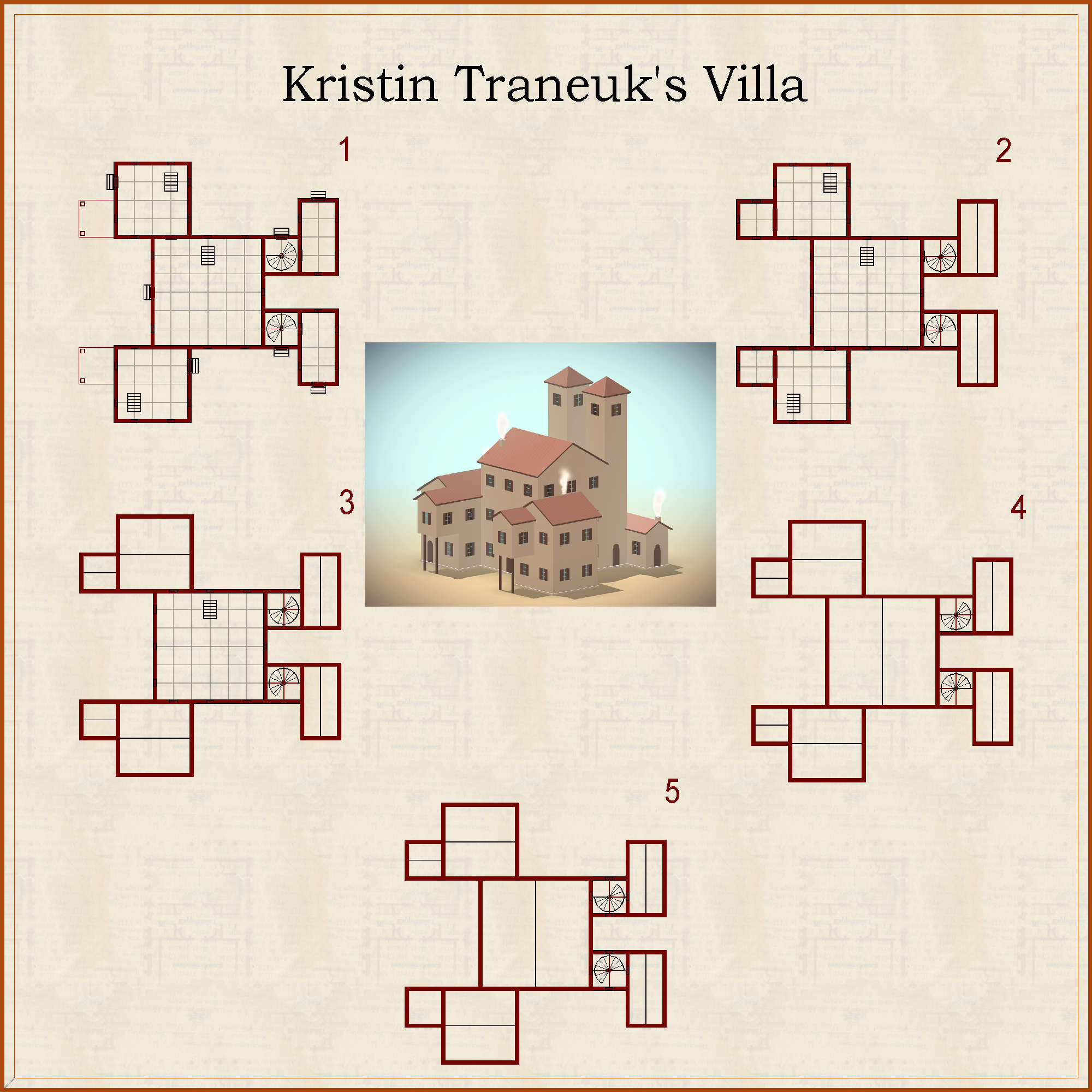
Sorry to hear that exporting has stopped working for you. Do I understand you correctly - everything works as before, but hitting Enter in the plan mode does nothing? I haven't changed anything there and I don't experience this issue. It is possible that your browser prevents "unauthorized downloading", then it means that some browser setting has been changed.
SVG export in 1PDG was requested more than once, so it will be implemented eventually if there won't be technical problems with that.
I have this problem in chrome on a mac too with this and city viewer. I have to use safari.
Great! I would love to see these buildings using your city viewer in a generated city.
I made this and 4 more floors with your generator and the mac "preview" app. You are amazing and thank you!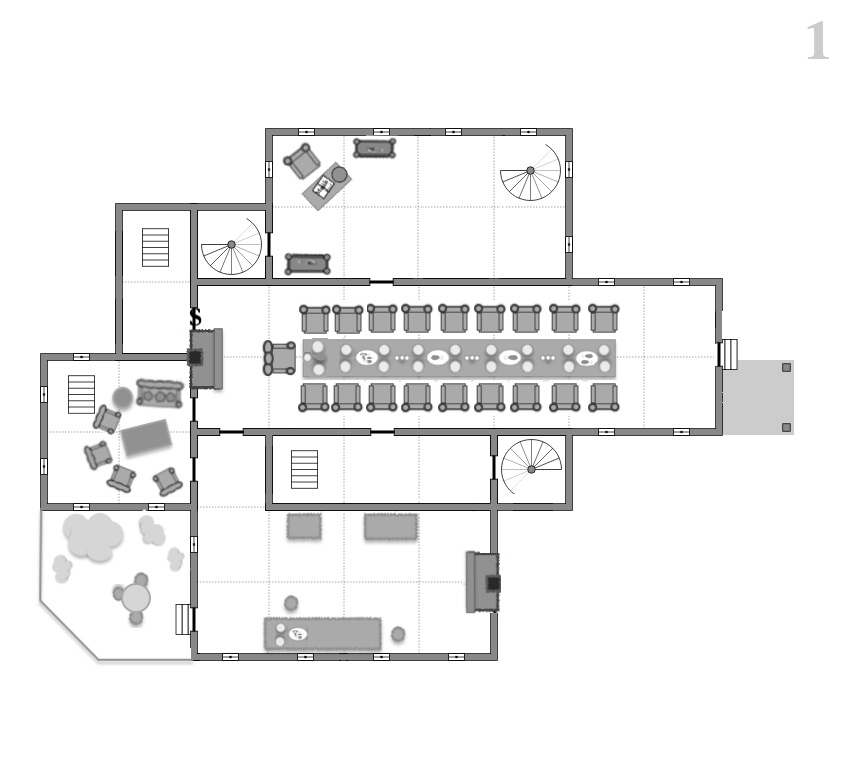
I love all of your generators, and really like the editing feature of the city generator. Would it be possible to add something similar to that to the mansion, so that you could alter the shape? I don't do programming myself, so I don't know if that's a really difficult thing to do.
In this generator a mansion is fully defined by its ground plan (+ style settings such as colours, roof shape), everything is derived from it - how many floors there will be, into what rooms each floor will be split etc. It's relatively easy to implement a ground plan editor, it would look like a grid with square cells to check/uncheck. But it seems to me that's not what people would expect from a "mansion editor". Anyway, I will consider it.
i think that would be a fantastic idea i have been dieing for a map generator like this for rooms etc. and being able to make the buildings the way i wish especially with that visual would be a time saver you would kill for.
Not to be that guy, but the description says "greed size", not grid size. I love all of your programs, but the typo seems easy to fix.
:)
Thanks!
This is brilliant, are you able export the mansion as a model or something?
No, but I will probably try
Marvellous!
As is your town/city generator!
Thank you!
How possible and difficult would a middle eastern / far eastern courtyard style mansion be to add?
Mansions with courtyards are generated sometimes, but they don't look like anything eastern. To make them look eastern the overall style needs to be changed - doors, windows and most of all roofs.
Hmm how do you decide where the front should be? but awesome tool.
One of the flaws of the generator is that none of these mansions have a well-defined front.
This is an awesome tool for making quick interior designs for homes in tabletop games.
Adding a grid option for direct tabletop use would be incredible.
Thanks for all your work.
Will do, it's a popular request.
@watabou you reign supreme as Lord of the Generators in itch.io land. I seriously love all the generators you've constructed over the years. They're so awesome and so useful. You rock!
Thank you :)
I was just looking for something like this recently! I’d love to see this idea expanded upon. Very cool. A modern style mode (with flat and/or “shed-style” roofing would be neat).
awesome house generator, the 3D models are really cool (I like the "Russian snowy style")! and the "floor plan (P)" tool is a great idea. thanks!
this + toy town + medevial city generator would be awesome...
That's a great tool for creating stuff for my RPGing! Thanks!
Love it! Maybe we'll someday get a similar castle generator?
I agree with others. This generator is amazing but if seeds were given/published elsewhere and if control over size was given, this would automatically become incredibly useful to DMs and Dnd players alike. If there's any way you could work on that that would be insane.
+ for getting a seed to always generate the same mansion, so this way you "save" it. Also, would be nice to have some sort of control in the number of rooms and floors. Amazing!
Is it possible to save mansions (f. e. get/set seed, as in map generators)?
Does source code publicized anywhere?
Nope: to implement that seed-in-the-url thing I'd have to publish the generator somewhere else because I can't access the url on itch.io.
Nope: it's too much work for me to clean the code, upload it etc , sorry :)
Another awesome generator!
Is it possible to export the floor plan to graphic?
Currently it's not possible, but I've added it to my to-do list 👍
can i ask the proc-gen step process you use for this? you create much more realistic floor plans than I've been able to. I'm interested in making internal mansion plans for a proc-gen thief-like game but i've been struggling with believable floor plans. Any insight would be great! (as a Geographic Information Systems programmer by trade, your city gen and mansion gen stuff is really really cool.
Here is a copy of my answer to a similar question somewhere else:
If you need just a floor plan, than a short summary of this algorithm is "generate a polyomino, split it into rectangles". I hope it helps :)
This is really well done, great work! (And I just noticed you made Medieval Fantasy City Generator as well, nice)
This looks awesome! \o/ Makes me wonder how it would look on the inside
This is neat! The ground ambient occlusion and vignetting are nice touches. Makes it look like a photograph.