I'd love to have a "Number all rooms" option since I'll probably want to generate some details for all of the rooms myself. And an option for exporting the notes to a .txt (or .rtf) file would be sweet too. :-)
Why this happens in roll20 is a mystery for me, obviously all the cells on a dungeon map are of the same size. Anyway, you need to use "Export as PNG..." instead of "Save as PNG". In most cases this allows to avoid that problem.
Oh wow, there are a whole series of them! I didn't know about these books, but I've seen others before (also a Kickstarter campaign for similar stuff). Formally, it's OK because "you can use images created by the generator as you like…", but I hope these guys earn less they they spend on this enterprise.
What I find weird is that on my phone, I can generate dungeons via the Run Generator button. Here on my desktop, no button exists, so I have to hit refresh each time I want something new. On my phone, it also provides more detail about the dungeon.
It also says to "Use the context menu to access all the options of the generator." but there is no context menu...
It's really weird. It's working now. I haven't done anything differently, but I can now right-click and get the menu. That's good because on my phone I can't read the various notes for the rooms, as they all pile on top of each other and the dungeon description, leaving only the top note visible.
Hey Watabou, I'm really impressed with your generation algorithm. I already saw a 2-year-old post on Reddit where you talk a little about it.
I'm very interested in some more insight about the algorithm, like the steps that it takes, if you use existing 'premade' rooms, and maybe if you use variables to determine what kind of map to generate (some look really different).
1.What do the different doors mean? There are normal doors, doors with a long line in them touching the short sides, doors with a short line touching the long sides, and doors with double lines.
2.Also, NWES changes, it appears. When it says there is a door with keyholes in it to the north, sometimes it will be up. But sometimes west will up. Does it change?
3.What are those bars that look like stairs? Are they stairs or not?
4.What is the star meant for? Is it the beginning or the end or something else completely?
5.Where do you "start" in a dungeon? Stairs? The star? A certain direction? Anywhere?
6.Finally, do the numbers also mean an order? Like, there are those 'stair' shapes in room one, does it mean you'd start in room one, and traverse in numerical order? or not?
2 - If you uncheck Rotate-to-fit, north will always be up.
5, 6 - It's not an adventure, it's just a map. You can start wherever it makes sense to you. Like on most maps numbers mean nothing here, I could replace them with letters. Choose Notes mode > Tailed if they bother you.
I tried to make this generator usable on mobile devices, but originally it's designed for desktops (with a large enough screen, mouse, keyboard) and desktops remain my priority. Do you find any specific features particularly uncomfortable to use?
When I use the non-itch version, the dungeon generated and the descriptive notes don't always fit on the screen. Using the itch.io version I was able to use 'CMD' & '+' or 'CMD' & '-' to adjust the browser screen size to zoom in/out to fix the 'fitting on the screen' issue, but not on the non-itch version. There also don't seem to be instructions visible on the iPad view on how to interact with the generator.
Update: to clarify, I have a keyboard with my iPad. It has become my main digital tool (partly because my computer is quite old now).
Is there a way to obtain the JSON using a HTTP request? I've written a tool to convert these into isometric and would love to be able to do it all in one click rather than having to manually save it.
Nope. Something somewhat similar used to be implemented in MFCG. Adding a specific URL parameter made a generator to save a generated map right after loading. It is not hard to implement here but I guess this is not what would help you?
hi :) any chance u have "adding more randomized objects to rooms" in your ToDo list for this generator? or maybe increase/decrease the density of the objects?
I mean like random boxes, beds, coins, bottles, books, wardrobes, etc :)
I am going to add a couple of new types of objects, but I don't want to spawn too many object instances because I would have to know the purpose of every room. For example, it's OK to drop some boxes in any room but a bed can be only in a living quarter.
Hiya, are you perhaps working on a map tool that could be customized make own walls and stuff and so on.. I like these random generators really but it would be fun to be able to modify something when it gets close to what I like ..
Very awesome. I am wondering if it's possible to have more natural-looking walls and floors? Like a cavern. And/or to have gaps and holes in the floor? Thank you for your generators! They are wonderful.
Thanks! Something like this is on my list. But in this generator I can only make walls slightly rougher (that's one of limitations of this particular algorithm) and I'm not sure it'll make dungeons look like caverns. Another option is to make a new generator (or an editor) and that's obviously a much bigger task.
Some feedback i would give would be to allow the grid-scale, even if a little limited.
Like, a corridor beeing 1x1 Square or 2x2 square.
That's not a big problem for, exemple, VTTs where you can export the image without any grid and adjust the grid there, but more options, more customizations are normally always good!
Anyway, really loved the app!
Last thing, and, this may be a stupidity of mine, and feel free th point it out but, the tags on the generation tab, aren't as clear as they may seem.
Maybe having a mouse-hover explanation of what kind of "thought" that tag will go thorugh, like what is a compact dungeon, what makes a colonnades, or heck, even some simple things like T reasure. Does it generate a room with treasure or the whole dungeon will be like a vault of treasures?
I know, it may be stupid, and entitled, and i truly love your work. Your work helped me on SO MANY FREAKING DND SESSIONS where players randomly walk into a town i haven't prepared nad your medieval fantasy city generator saved me, or the villlage generator.
And this one, i just feel it could have a little more explanation on what each tags what options do you know? Some are pretty organic, while others, aren't.
Anyway, sorry to bother, and any grammar errors. English isn't my native ^^"
Regarding the grid: do you mean just to add an ability to make it smaller (like in Procgen Mansion)? I can do that, the only problem is that a smaller grid will make maps even noisier.
Regarding the tags:
You can get some very short info about what effect each tag has by shift-clicking it.
I wrote about this feature in the release post when it was implemented, but it's not mentioned anywhere else. I will fix it by adding a hint text in the Tags window.
Ohh thanks! I really didn't knew on the shift thing =P Hmm the thing about the grid, is that, sometimes we generate a map that is just juicy perfect. BUT as the grid is a 5x5 square per tile, it end up beeing too small sometimes. The way i've worked around it for now, is exporting gridless, and importing into Roll20 (Soon Foundry, because... Ican't with some roll20 bs anymore) and had to spend some time trying to align it. Having the option to export the with an grid already formed size-appropriated grid (like, instead of a 5x5 corridor with one square, having two squares making it 5x10 for exemple) would easier the transition. But, it may be just too much work for not much of a gain, and, as you pointed out, make the map too noisy. It also may be just my mind that gets that basic mindset of 1 square = 5x5ft ^^" (Through the details, that are generated, debris and the like, seem to assume a that kind of scale.)
Anyway, really loving your apps, seriously, you're a godtier on making those kind of apps.
This is such a great resource and I use it all the time!
However, you know what else would be super useful? A tool like this that could generate a single story, 3x3 grid of 9x9tile geomorph maps in different styles; Cave, Castle, City, and different complexities; minimal, simple, complex, in your OPD art style.
The ability to generate clever clutter and debris would really be top notch!
Here’s a great resource on Geomorphs that you’ve probably already seen, but just in case…
Dyson Logos Geomorphs
In my search for such a tool I have come across this! https://mythical.ink/rpg-tools/dungeon-generator Which is nearly exactly what I was hoping for. It would be nice to be able to style it, but darn it’s handy.
Nice! But what you are talking about is rather "geomorph generator" than "dungeon generator", isn't it? I mean the point of geomorhs is to be able to assemble a complex map out of them manually, if you're using an app for that then it doesn't matter are there geomorphs inside or not.
Please consider a notes style where the room numbers are placed next to the rooms, but outside them. That way the maps could be used in virtual table tops without having to edit the numbers out.
Thanks! Do you mean just overlaying more or less the same dungeons with the hex grid? It's of course possible but it would be less useful (because I can't really align a rectangular plan to the hex grid), wouldn't be? If I ever make a cave generator, I'll do it using the hex mesh (as I did in Perilous Shores).
Great Update!
However, is there any way to get old water back? I much prefer the cleaner look of the old water. It had a unique style to it that I’ve come to really like.
Hey watabou! Any way to make this work on ipad's? I have the site opened on chrome and safari but the dungeon is always cropped and there is no way to zoom out or change any settings. I wouldn't mind having it purely random if I could at least see the whole dungeon. Thank you :)
Zooming out would help but for some reason neither Safari nor Chrome provides controls for that (or is it only my ipad? it's very old). You can try this non-itch version of the generator: https://watabou.github.io/one-page-dungeon/. Please note that this version is WIP and it contains some undebugged features.
Zooming out works on other pages in my chrome application on my I pad pro. The new link works well! Shame that I can pop out the menu If I hold down my finger on some text on screen but every finger stroke creates a new dungeon...So If I can't open the menu without switching dungeon. Any way to add a lock button or a solution? :)
Would you consider adding a number label to each room / corridor? I did some live youtube vids using the generator and filling the dungeons but struggled because I had to edit on more number labels mid-stream. Would be great to get more numbers on to cover ever area. Thanks
OK Thanks but its not on the corridors? I have started to write a full adventure here live on youtube using your maps and I use gimp to add numbers to corridors so I can reference traps/doors etc. Would be amazing to get corridor numbers to :)
some spelling/grammar errors, ie. "A strange, slightly sprakling ring" or "A weird, covered in runes goblet", and whats with all the keys? its still great though
Seconding SVG export, but also, possibly allow a transparent background color? I tried #FFFFFF00 but not accepted (wasn't really expecting it to but thought i'd try). Perhaps just a checkbox for it.
← Return to generator
Comments
Log in with itch.io to leave a comment.
I'd love to have a "Number all rooms" option since I'll probably want to generate some details for all of the rooms myself. And an option for exporting the notes to a .txt (or .rtf) file would be sweet too. :-)
You can number all rooms by checking Notes mode > Numbers.
What an awesome one page dungeon generator! The maps look better than a lot of maps in published books!
I love your tool, it's so helpful and easy to use, it really saves time!
Would it be possible to add the option to generate caves, and not only man made dungeons? That would really make it next level.
Thanks for all the great tools you provide!
Wow. So cool and fun. Thank you.
Hi, how do i align it to grid on roll20? Always one room is aligned perfectly, but others parts of the dungeon are not aligned.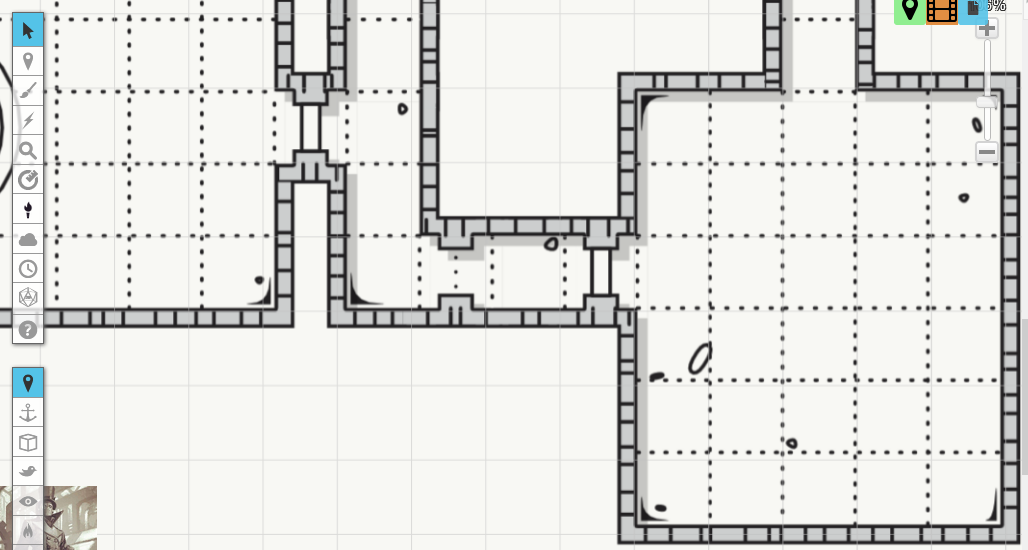
Why this happens in roll20 is a mystery for me, obviously all the cells on a dungeon map are of the same size. Anyway, you need to use "Export as PNG..." instead of "Save as PNG". In most cases this allows to avoid that problem.
Thanks, i used the option Export as PNG and it worked!
really nice
Hi, did you know there's a publisher on Amazon selling books of maps made using your software?
https://www.amazon.co.uk/dp/B09L9WPG1K
Oh wow, there are a whole series of them! I didn't know about these books, but I've seen others before (also a Kickstarter campaign for similar stuff). Formally, it's OK because "you can use images created by the generator as you like…", but I hope these guys earn less they they spend on this enterprise.
What I find weird is that on my phone, I can generate dungeons via the Run Generator button. Here on my desktop, no button exists, so I have to hit refresh each time I want something new. On my phone, it also provides more detail about the dungeon.
It also says to "Use the context menu to access all the options of the generator." but there is no context menu...
I have a context menu under right click…
Strange. I get absolutely nothing when I right click.
What browser? The screenshot was done on Chrome on Mac but it works all the same on Windows 7.
Do hot keys (e.g. Enter) work for you? Could you check your browser console for any messages there?
Also, what does "provides more detail" mean? What is missing on your desktop comparing to the phone?
It's really weird. It's working now. I haven't done anything differently, but I can now right-click and get the menu. That's good because on my phone I can't read the various notes for the rooms, as they all pile on top of each other and the dungeon description, leaving only the top note visible.
My first map for an old chaotic evil temple turned into a Trog lair.
This is pretty awesome.
Hey Watabou, I'm really impressed with your generation algorithm. I already saw a 2-year-old post on Reddit where you talk a little about it.
I'm very interested in some more insight about the algorithm, like the steps that it takes, if you use existing 'premade' rooms, and maybe if you use variables to determine what kind of map to generate (some look really different).
Anyway, keep up the amazing work, I'm a fan :)
1.What do the different doors mean? There are normal doors, doors with a long line in them touching the short sides, doors with a short line touching the long sides, and doors with double lines.
2.Also, NWES changes, it appears. When it says there is a door with keyholes in it to the north, sometimes it will be up. But sometimes west will up. Does it change?
3.What are those bars that look like stairs? Are they stairs or not?
4.What is the star meant for? Is it the beginning or the end or something else completely?
5.Where do you "start" in a dungeon? Stairs? The star? A certain direction? Anywhere?
6.Finally, do the numbers also mean an order? Like, there are those 'stair' shapes in room one, does it mean you'd start in room one, and traverse in numerical order? or not?
Sorry there's a lot of questions.
1, 3, 4 - Those are pretty standard dungeon symbols: https://dysonlogos.blog/2013/12/23/the-key-to-all-this-madness/.
2 - If you uncheck Rotate-to-fit, north will always be up.
5, 6 - It's not an adventure, it's just a map. You can start wherever it makes sense to you. Like on most maps numbers mean nothing here, I could replace them with letters. Choose Notes mode > Tailed if they bother you.
I find this difficult to use on an iPad. Any tricks to using on this device, or should I just keep to using it on my iMac (which works fine).
I tried to make this generator usable on mobile devices, but originally it's designed for desktops (with a large enough screen, mouse, keyboard) and desktops remain my priority. Do you find any specific features particularly uncomfortable to use?
When I use the non-itch version, the dungeon generated and the descriptive notes don't always fit on the screen. Using the itch.io version I was able to use 'CMD' & '+' or 'CMD' & '-' to adjust the browser screen size to zoom in/out to fix the 'fitting on the screen' issue, but not on the non-itch version. There also don't seem to be instructions visible on the iPad view on how to interact with the generator.
Update: to clarify, I have a keyboard with my iPad. It has become my main digital tool (partly because my computer is quite old now).
how do i save the map on my computer
Is there a way to obtain the JSON using a HTTP request? I've written a tool to convert these into isometric and would love to be able to do it all in one click rather than having to manually save it.
We'd love this too :-)
Nope. Something somewhat similar used to be implemented in MFCG. Adding a specific URL parameter made a generator to save a generated map right after loading. It is not hard to implement here but I guess this is not what would help you?
Are circles encounters?
hi :) any chance u have "adding more randomized objects to rooms" in your ToDo list for this generator? or maybe increase/decrease the density of the objects?
I mean like random boxes, beds, coins, bottles, books, wardrobes, etc :)
I am going to add a couple of new types of objects, but I don't want to spawn too many object instances because I would have to know the purpose of every room. For example, it's OK to drop some boxes in any room but a bed can be only in a living quarter.
Hiya, are you perhaps working on a map tool that could be customized make own walls and stuff and so on.. I like these random generators really but it would be fun to be able to modify something when it gets close to what I like ..
Currently I have no plans to turn it into an editor, but there are at least a couple of editors capable of importing maps created in the generator.
btw are your map generators ok to be used in gamedev end projects? I mean maps made in them
Of course 👍
Oh cool lovely to know! I really like your map generators but to be honest you have lots of them! They are very popular too!
Very awesome. I am wondering if it's possible to have more natural-looking walls and floors? Like a cavern. And/or to have gaps and holes in the floor? Thank you for your generators! They are wonderful.
Thanks! Something like this is on my list. But in this generator I can only make walls slightly rougher (that's one of limitations of this particular algorithm) and I'm not sure it'll make dungeons look like caverns. Another option is to make a new generator (or an editor) and that's obviously a much bigger task.
Hey Watabou! Loving htis new app!
Some feedback i would give would be to allow the grid-scale, even if a little limited.
Like, a corridor beeing 1x1 Square or 2x2 square.
That's not a big problem for, exemple, VTTs where you can export the image without any grid and adjust the grid there, but more options, more customizations are normally always good!
Anyway, really loved the app!
Last thing, and, this may be a stupidity of mine, and feel free th point it out but, the tags on the generation tab, aren't as clear as they may seem.
Maybe having a mouse-hover explanation of what kind of "thought" that tag will go thorugh, like what is a compact dungeon, what makes a colonnades, or heck, even some simple things like T reasure. Does it generate a room with treasure or the whole dungeon will be like a vault of treasures?
I know, it may be stupid, and entitled, and i truly love your work. Your work helped me on SO MANY FREAKING DND SESSIONS where players randomly walk into a town i haven't prepared nad your medieval fantasy city generator saved me, or the villlage generator.
And this one, i just feel it could have a little more explanation on what each tags what options do you know? Some are pretty organic, while others, aren't.
Anyway, sorry to bother, and any grammar errors. English isn't my native ^^"
Thanks!
Regarding the grid: do you mean just to add an ability to make it smaller (like in Procgen Mansion)? I can do that, the only problem is that a smaller grid will make maps even noisier.
Regarding the tags:
I wrote about this feature in the release post when it was implemented, but it's not mentioned anywhere else. I will fix it by adding a hint text in the Tags window.
Ohh thanks! I really didn't knew on the shift thing =P
Hmm the thing about the grid, is that, sometimes we generate a map that is just juicy perfect. BUT as the grid is a 5x5 square per tile, it end up beeing too small sometimes.
The way i've worked around it for now, is exporting gridless, and importing into Roll20 (Soon Foundry, because... Ican't with some roll20 bs anymore) and had to spend some time trying to align it.
Having the option to export the with an grid already formed size-appropriated grid (like, instead of a 5x5 corridor with one square, having two squares making it 5x10 for exemple) would easier the transition.
But, it may be just too much work for not much of a gain, and, as you pointed out, make the map too noisy.
It also may be just my mind that gets that basic mindset of 1 square = 5x5ft ^^" (Through the details, that are generated, debris and the like, seem to assume a that kind of scale.)
Anyway, really loving your apps, seriously, you're a godtier on making those kind of apps.
Great resource - beautifully executed!
This is such a great resource and I use it all the time!
However, you know what else would be super useful? A tool like this that could generate a single story, 3x3 grid of 9x9tile geomorph maps in different styles; Cave, Castle, City, and different complexities; minimal, simple, complex, in your OPD art style.
The ability to generate clever clutter and debris would really be top notch!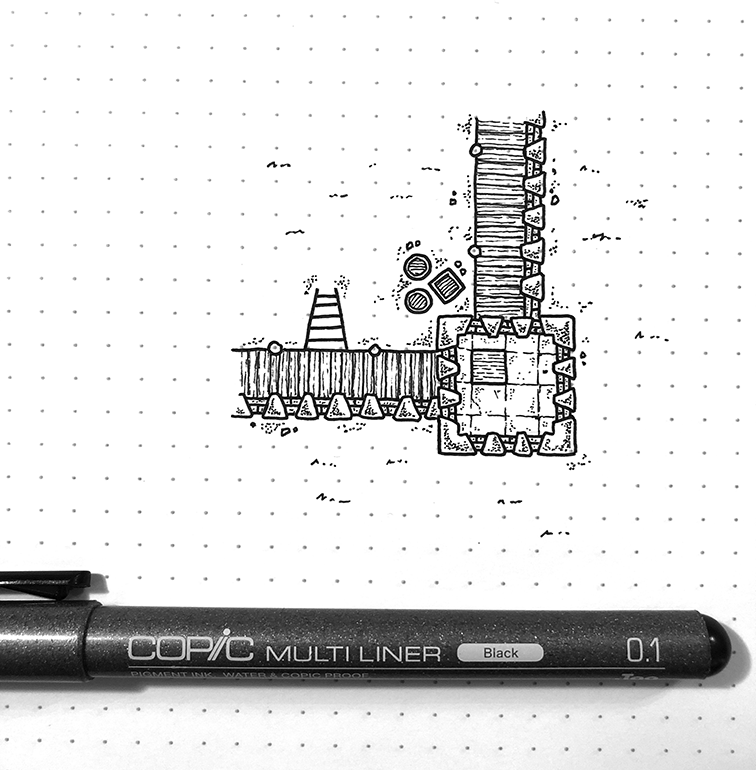
Here’s a great resource on Geomorphs that you’ve probably already seen, but just in case… Dyson Logos Geomorphs
In my search for such a tool I have come across this! https://mythical.ink/rpg-tools/dungeon-generator Which is nearly exactly what I was hoping for. It would be nice to be able to style it, but darn it’s handy.
Nice! But what you are talking about is rather "geomorph generator" than "dungeon generator", isn't it? I mean the point of geomorhs is to be able to assemble a complex map out of them manually, if you're using an app for that then it doesn't matter are there geomorphs inside or not.
Can we get the old style presets back? I don't like shadows, I just want the old hand-drawn look back.
From https://www.patreon.com/posts/55959636:
There is a limit, otherwise these dungeons would be infinite, wouldn't they? If that's what you're asking about.
Hi how do I use this?
Click with right mouse button. You will see options to set parameters to create new dungeons.
This is a wonderful tool! Thanks for making it!
Please consider a notes style where the room numbers are placed next to the rooms, but outside them. That way the maps could be used in virtual table tops without having to edit the numbers out.
That`s great!
you are best! But… its only my opinion,can you do something similar to hex? I love hexes, grow up on fallout type games :p
Thanks! Do you mean just overlaying more or less the same dungeons with the hex grid? It's of course possible but it would be less useful (because I can't really align a rectangular plan to the hex grid), wouldn't be? If I ever make a cave generator, I'll do it using the hex mesh (as I did in Perilous Shores).
Great Update! However, is there any way to get old water back? I much prefer the cleaner look of the old water. It had a unique style to it that I’ve come to really like.
I will probably add some customization parameters for the water. With the right values they will give the old look to the water.
Hey watabou! Any way to make this work on ipad's? I have the site opened on chrome and safari but the dungeon is always cropped and there is no way to zoom out or change any settings. I wouldn't mind having it purely random if I could at least see the whole dungeon.
Thank you :)
Zooming out would help but for some reason neither Safari nor Chrome provides controls for that (or is it only my ipad? it's very old). You can try this non-itch version of the generator: https://watabou.github.io/one-page-dungeon/. Please note that this version is WIP and it contains some undebugged features.
Zooming out works on other pages in my chrome application on my I pad pro.
The new link works well! Shame that I can pop out the menu If I hold down my finger on some text on screen but every finger stroke creates a new dungeon...So If I can't open the menu without switching dungeon.
Any way to add a lock button or a solution? :)
Opening the context menu with long press is one of those undebugged features. It should work normally in the final version when it's released.
Would you consider adding a number label to each room / corridor? I did some live youtube vids using the generator and filling the dungeons but struggled because I had to edit on more number labels mid-stream. Would be great to get more numbers on to cover ever area. Thanks
You can add numbers to every room (but not corridors) by choosing Notes mode > Numbers. This hides the notes themselves of course.
OK Thanks but its not on the corridors? I have started to write a full adventure here live on youtube using your maps and I use gimp to add numbers to corridors so I can reference traps/doors etc. Would be amazing to get corridor numbers to :)
Would like to know what font this uses for numbering and text so I can expand it out seamlessly.
Title: https://fonts.google.com/specimen/Grenze
Everything else: https://fonts.google.com/specimen/Neuton (regular, italic, extra-bold)
In the next update it will become possible to use custom fonts.
OH thank you so much!
some spelling/grammar errors, ie. "A strange, slightly sprakling ring" or "A weird, covered in runes goblet", and whats with all the keys? its still great though
Would love to see this be able to generate caves.
This is amazing. Thank you
Suggestion: export as markdown
## Pyramid of Barhogazu
Since the fall of Barhogazu the pyramid has changed hands many times. Recently it was squatted by a band of bandits.
### Room 1
A massive stone double door to the north.
### Room 2
A dying dwarf, gems among his belongings.
(etc)
It should be very easy to implement, but why would anyone need these notes as a... separate piece of data?
I've seen people take a OPD and build out a more complete dungeon adventure in something like the Homebrewery or DM Binder.
Having the room descriptions be available in a useful text format would save a lot of tedious retyping.
Even if the room descriptions were made selectable text (like title and story are), it would still entail a lot of repetitive copy/pasting.
OK, I'll consider it 👍
Seconding SVG export, but also, possibly allow a transparent background color? I tried #FFFFFF00 but not accepted (wasn't really expecting it to but thought i'd try). Perhaps just a checkbox for it.
"Export as PNG..." (vs. "Save as PNG") produces images with transparent background. SVG export is coming soon(ish).
ahh okay, I wasn’t 100% sure what the difference was. Good to know!
not yet