Thanks. Via the context menu you can rename items in the legend, delete existing items and add new ones. But it is not really possible to create new features: for example if you right-click an empty place on the map there won't be the "Add to almanac" item in the menu.
Thank you. There is no "built-in" way for such integration, but I guess you can just manually roll encounters (using other generators or tables) for specific hexes depending on their type?
Got it. Thanks. What I'm looking for is populating an entire map. I have a sandbox content generation engine I'm working on - so something programmatic would work best (say a JSON or YAML file).
Is there any chance a future version will allow us to copy a link to a specific region to save and restore later? I absolutely love how useful this generator is especially now that dungeons and cities/villages are connected, and am hoping I can save a specific seed for use in an on-going tabletop campaign.
I am planning to implement permalinks for all my "big generators" and Perilous Shores is next in the queue to get this feature (and the only one because the rest of "big generators" already have it).
Just learned you can also zoom out MFCG maps to Azgaar's Fantasy Map Generator. Amazing! Now if only these region maps correlated better with Azgaar's overworld, though I suppose you could edit it.
Though how amazing would it be if you could go back-and-forth between PS and an Azgaar map cell, zoom in to / out from MFCGs, VGs, & 1PDGs, and all of it linked up nicely?
Oh man and then if there's ever integration with Eigengrau's Generator... mind blown You'd have the ultimate TTRPG map generator.
It is a great feature but needs one thing. I had a PS map and clicked through to a village. In PS the beach and village were on the east coast, when the village was generated the village had water on its North West shore. We really need a check box to say where the water needs to be.
It's implemented in MFCG and probably will be implemented in VG as well, but honestly I'm not sure it's worth the trouble. After all you can just to turn a map in VG as you need it (shift+drag anywhere).
This is great! Any chance you could add numbers as an option for hexes? like in the center of hex. This could make it suitable for pbem type of ttrpg or if playing with friends in discord and being able to call out a hex number for where they want to move to etc.
Could you give me an example of a decently looking hex map with hexes numbered? It wouldn't be much work just to add numbers but I have no idea how to do it without making everything (i.e. both the map and the numbers) unreadable…
This example i made with another 3rd party Hex grid app and also paint.net, i wasn't about to set it to single or just double digits. In your map generator, you could make an option to have the number show top or center or bottom of a hex.
Maybe also have font color for Hex number and size as options too, bigger font number might make it more readable.
And the user could turn off (if its possible) the little 1-6 table denoting POI locations to make it easier to read hex numbers. As they could easily export a version of the map with out hex/numbers and have the 1-6 legend table denoting the POI so the map is not obscured in anyway. The hex version could be for movement only.
Thanks! So the idea is to use colour to separate numbers from the rest of the map, right? It probably won't help with multicoloured maps, but then a user just needs to switch to a different style. I'll try implementing it.
Well, yeah, R creates a new region AND switches the tilt mode (the same is true for switching the tilt mode via the context menu). When switching from flat topped hexes to pointy topped ones resulting regions bear some resemblance to each other. I can try making it work for tilted hexes as well, but details will be different anyway (rivers, settlements etc).
Wow! Just Wow! I came back to this after 4 months and I am blown away with the progress of this web app. You have implemented everything that one needs to generate interesting lands for OSR RPG maps. Amazing.
Thnx for the answer and for the reference to the explanation, it's very helpful!
Sorry for bothering you, but, I am an engineer and I more or less understand the way the generators might be implemented, what like the most in your generators is the visual style of the final results: it's minimalistic, but still very polished and more or less ready to be used in games (at least in some genres).
Can I ask if it's you who create visual style of the generators or do you work with artists who help you with it? Are there any good references you gather your visual-inspiration from?
Since most of my generators are map generators, my main source of inspiration is Cartographers' Guild.
If you haven't encountered it yet, I highly recommend Here Dragons Abound blog. Its author is even more concerned with visual style than me and he describes there how he achieved his results in procedural generation of maps.
HO LEE JIBBUS! Just came back to this thing after a couple of months and my GOD it was almost perfect when I last saw it, but when I used it again it was WAAAAAY better than I could've imagined.
Always amazing ! It kicks in my exploration itch and I wondered if you would consider a "tile mode" where you may navigate (with up, down, left, right arrows) a larger world one map at a time. Maybe it would be easier if borders could match between side by side tiles. Could not be so easy tough.
Couldn't understand how to change text fonts, is there a list of supported fonts somewhere ?
Thanks! You can use any font installed on your computer. I know it's not convenient to type font names manually. Unfortunately, I couldn't find a way to get a list of them to show as it a combobox or something.
you're truly amazing! do you take actual real-life geographical logic into account when designing the parameters? I know I should probably check the logs before asking but I just had to say how amazing this is!
I'm not sure anyone ever asked me to add SVG export to this generator so it was on my list for the sake of "feature completeness". If it's needed I'll mark it as requested so it would be implemented in the next update or the one after that.
I can't help you here, sorry, it's not my area. My guess is it needs a local server and that's it. Also for patrons I build desktop versions occasionally: https://www.patreon.com/posts/46041997.
so how does one get a genrated map to be used for a campaign even a self built ttrpg cause i gotta think of two diffrent rpgs this way one for space and one just on a planet
I've so far used this generator in 2 of my campaigns. I love it. Any chance you'll add the ability change the names of things? I'll sometimes run into some pretty great ones, but not like the layout, and just have to hope for another one, that also has like a "Prison of Ur" or, "Damned Isle"
It's a minor nitpick, but given how awesome the generator is, it's the best I got.
A wonderful generator, as always, but sometimes (quite often, actually) things are listed on the key that aren't there on the map. In fact, the last 3 maps I generated each had a missing location — not the same one each time.
Yeah, I am aware of this issue. These missing things are actually there, but right outside the edges of a map. For this reason it happens less often on island maps. For example:
You can barely see the top of the missing "Misty Shield Village" at bottom of the map.
This is a fantastic map generator. I would like to see a TAGs or a way to generate large lakes (water in center with land all around) or just land (ie no water at all).
Thank you. In the post I said that these features are harder to implement, but they definitely will be added in the future, probably in the next update.
Impressive, as ever. I know, it's a minor thing, but, while I see the font size for the legend (cool), I find it missing for the black circled big numbers along the map. Surely, the option for having them smaller would be nice, imho.
Yeah, I agree, but I didn't want to add too many controls because the panel was already crowded. I'm planning to rework it in the future. I skipped this specific parameter as it seemed to be the least important of them.
Town icons are procedurally generated (they all are slightly different), so they are not like real assets. I would recommend just moving/copying them to places where you need in an image editor if you are not happy with generated locations.
In the next update it will be possible to turn off settlements and "danger sites", but not mountains because they are an essential part of landscape generation. If you just want to get less mountains you can add "lowland" tag in the "Tags" window.
Just to replace a grid is relatively easy, but I expect all sorts of glitches with neighboring cells sharing not a whole edge, but only a vertex. I'll check.
← Return to generator
Comments
Log in with itch.io to leave a comment.
Amazing Generator. Is it possible to edit the Legend and the location symbols?
Thanks. Via the context menu you can rename items in the legend, delete existing items and add new ones. But it is not really possible to create new features: for example if you right-click an empty place on the map there won't be the "Add to almanac" item in the menu.
This is beautiful. Can I integrate this with some hex content generation?
Thank you. There is no "built-in" way for such integration, but I guess you can just manually roll encounters (using other generators or tables) for specific hexes depending on their type?
Got it. Thanks. What I'm looking for is populating an entire map. I have a sandbox content generation engine I'm working on - so something programmatic would work best (say a JSON or YAML file).
Is there any chance a future version will allow us to copy a link to a specific region to save and restore later? I absolutely love how useful this generator is especially now that dungeons and cities/villages are connected, and am hoping I can save a specific seed for use in an on-going tabletop campaign.
I am planning to implement permalinks for all my "big generators" and Perilous Shores is next in the queue to get this feature (and the only one because the rest of "big generators" already have it).
Very cool. I would love to have a persistent seed to be able to access for a campaign as well. Thanks for the lovely generator.
Just Fantastic!
Is there any chance of a roads option connecting towns/villages in the future?
Thanks!
Roads are on my list, I'll probably try implementing them properly in the next update (https://twitter.com/watawatabou/status/1409655466846609410).
Procedural generation at its finest.
This is insanely good! Thanks 🙂
Any chance you could add the preset from the last image here? It's quite unique.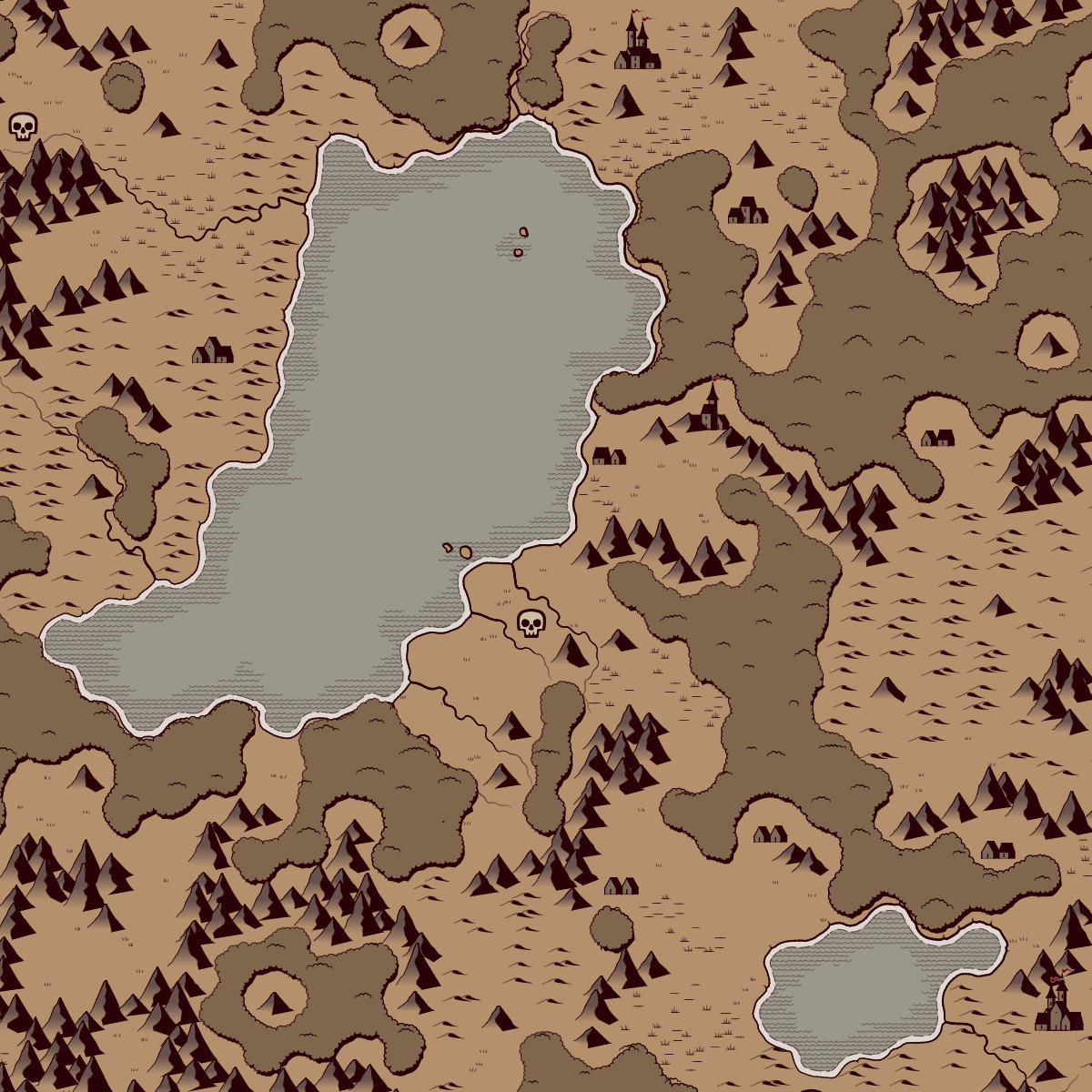
Here it is: https://watabou.github.io/perilous-shores/palettes/bold.json. Save it on your computer and Load in the Style dialog.
Thank you!!
This is incredible
Just learned you can also zoom out MFCG maps to Azgaar's Fantasy Map Generator. Amazing! Now if only these region maps correlated better with Azgaar's overworld, though I suppose you could edit it.
Though how amazing would it be if you could go back-and-forth between PS and an Azgaar map cell, zoom in to / out from MFCGs, VGs, & 1PDGs, and all of it linked up nicely?
Oh man and then if there's ever integration with Eigengrau's Generator...
mind blown
You'd have the ultimate TTRPG map generator.
It is a great feature but needs one thing. I had a PS map and clicked through to a village. In PS the beach and village were on the east coast, when the village was generated the village had water on its North West shore. We really need a check box to say where the water needs to be.
It's implemented in MFCG and probably will be implemented in VG as well, but honestly I'm not sure it's worth the trouble. After all you can just to turn a map in VG as you need it (shift+drag anywhere).
I can turn off the labels, then flip it, and label it myself.
This is great! Any chance you could add numbers as an option for hexes? like in the center of hex. This could make it suitable for pbem type of ttrpg or if playing with friends in discord and being able to call out a hex number for where they want to move to etc.
Could you give me an example of a decently looking hex map with hexes numbered? It wouldn't be much work just to add numbers but I have no idea how to do it without making everything (i.e. both the map and the numbers) unreadable…
This example i made with another 3rd party Hex grid app and also paint.net, i wasn't about to set it to single or just double digits. In your map generator, you could make an option to have the number show top or center or bottom of a hex.
Maybe also have font color for Hex number and size as options too, bigger font number might make it more readable.
And the user could turn off (if its possible) the little 1-6 table denoting POI locations to make it easier to read hex numbers. As they could easily export a version of the map with out hex/numbers and have the 1-6 legend table denoting the POI so the map is not obscured in anyway. The hex version could be for movement only.
I hope the example helps.
Thanks! So the idea is to use colour to separate numbers from the rest of the map, right? It probably won't help with multicoloured maps, but then a user just needs to switch to a different style. I'll try implementing it.
How did it go?
Just a heads up: looks like the R key is creating a new region instead of switching the tilt mode.
Well, yeah, R creates a new region AND switches the tilt mode (the same is true for switching the tilt mode via the context menu). When switching from flat topped hexes to pointy topped ones resulting regions bear some resemblance to each other. I can try making it work for tilted hexes as well, but details will be different anyway (rivers, settlements etc).
Wow! Just Wow! I came back to this after 4 months and I am blown away with the progress of this web app. You have implemented everything that one needs to generate interesting lands for OSR RPG maps. Amazing.
Keep up the fantastic work.
Thank you!
Hi,
I wonder if it's possible to get the source code of the generator to use it in video games development?
Sorry, I don't usually open projects which I'm still working on. But if you are interested, there is a post where I explain how this generator works: https://www.patreon.com/posts/generation-in-41103311.
Thnx for the answer and for the reference to the explanation, it's very helpful!
Sorry for bothering you, but, I am an engineer and I more or less understand the way the generators might be implemented, what like the most in your generators is the visual style of the final results: it's minimalistic, but still very polished and more or less ready to be used in games (at least in some genres).
Can I ask if it's you who create visual style of the generators or do you work with artists who help you with it? Are there any good references you gather your visual-inspiration from?
Since most of my generators are map generators, my main source of inspiration is Cartographers' Guild.
If you haven't encountered it yet, I highly recommend Here Dragons Abound blog. Its author is even more concerned with visual style than me and he describes there how he achieved his results in procedural generation of maps.
HO LEE JIBBUS! Just came back to this thing after a couple of months and my GOD it was almost perfect when I last saw it, but when I used it again it was WAAAAAY better than I could've imagined.
Always amazing ! It kicks in my exploration itch and I wondered if you would consider a "tile mode" where you may navigate (with up, down, left, right arrows) a larger world one map at a time. Maybe it would be easier if borders could match between side by side tiles. Could not be so easy tough.
Couldn't understand how to change text fonts, is there a list of supported fonts somewhere ?
Thanks! You can use any font installed on your computer. I know it's not convenient to type font names manually. Unfortunately, I couldn't find a way to get a list of them to show as it a combobox or something.
you're truly amazing! do you take actual real-life geographical logic into account when designing the parameters? I know I should probably check the logs before asking but I just had to say how amazing this is!
Thank you! But what do you mean designing the parameters? There is a post where generation of these maps is described.
What does "switch tilt mode" (R) do?
Switches to one of the modes listed in the Hexes submenu of the context menu. It's effect is more visible if the grid is on.
Great job !
I know it's called perilous-shores ...but couldn't I generate a map without any coast, lake, islands ... only land... Is it possible ?
There will the land tag for landlocked regions in the next update although I don't like resulting maps very much.
thank you !
Thank you for having this functionnality implemented. Its great !
Hey, @watabou any good email to reach you?
Gosh this rules. I can't code worth beans but watching this work makes super wish I understood how it works. You make awesome things.
I foresee using this a lot in my D&D campaign...
love this I've been looking for somthing like this
Just a comment to say thank you for these wonderful tools. Every update makes me happy. Thanks as always. <3
Seeing this post made me very happy to have started backing you. Such an awesome tool.
Two questions.
First, is ability to export these maps as an SVG file coming soon?
Second, if I wanted to run the code locally, do you have the configuration steps documented and available?
Cheers!
Please consider it requested. I export the SVGs into my graphics editor and make adjustments to suit my needs.
And thanks for the link to the downloads page. I'll put that to good use.
so how does one get a genrated map to be used for a campaign even a self built ttrpg cause i gotta think of two diffrent rpgs this way one for space and one just on a planet
I've so far used this generator in 2 of my campaigns. I love it. Any chance you'll add the ability change the names of things? I'll sometimes run into some pretty great ones, but not like the layout, and just have to hope for another one, that also has like a "Prison of Ur" or, "Damned Isle"
It's a minor nitpick, but given how awesome the generator is, it's the best I got.
Most likely the ability to rename (and reroll) stuff will be added in the next update.
A wonderful generator, as always, but sometimes (quite often, actually) things are listed on the key that aren't there on the map. In fact, the last 3 maps I generated each had a missing location — not the same one each time.
Yeah, I am aware of this issue. These missing things are actually there, but right outside the edges of a map. For this reason it happens less often on island maps. For example:
You can barely see the top of the missing "Misty Shield Village" at bottom of the map.
I'll try to fix it in the next update.
Ahh, I thought that might be true. I though they might be under another feature rather than off the map.
This is a fantastic map generator. I would like to see a TAGs or a way to generate large lakes (water in center with land all around) or just land (ie no water at all).
Thank you. In the post I said that these features are harder to implement, but they definitely will be added in the future, probably in the next update.
Impressive, as ever.
I know, it's a minor thing, but, while I see the font size for the legend (cool), I find it missing for the black circled big numbers along the map. Surely, the option for having them smaller would be nice, imho.
Yeah, I agree, but I didn't want to add too many controls because the panel was already crowded. I'm planning to rework it in the future. I skipped this specific parameter as it seemed to be the least important of them.
Hey! Thanks for your work! The generator is very useful and creates handsome maps.
Is there a same style generator for places without cost?
can you separate the legend from the numbers? I would like to rename locations but still have numbers on the map.
This will probably be implemented in the future. What will definitely be implemented in the next update is an ability to edit location names.
hi, the generated maps are really cool, is it possible to have the buildings as separate assets?
Thanks!!
Buildings? You means town icons? But why would you need them, they are just squares and triangles!
Hello,
thanks for your answer
I wanted to generate maps without the
town icons and then I will add them later
Town icons are procedurally generated (they all are slightly different), so they are not like real assets. I would recommend just moving/copying them to places where you need in an image editor if you are not happy with generated locations.
okay, I'll try to do it this way
thank you so much for the answer!! =)
Amazing work. Is there a way to change location names?
Currently no, but it will be implemented in the next update. Cheers!
cool coast generation, like you can remove part of the map like settlement or dangers.
Is there a way to turn off certain things from spawning, like mountains?
In the next update it will be possible to turn off settlements and "danger sites", but not mountains because they are an essential part of landscape generation. If you just want to get less mountains you can add "lowland" tag in the "Tags" window.
Amazing
Hello and thank you so much for this awesome tool! Any chance to get also a squared grid?
Thanks again
Just to replace a grid is relatively easy, but I expect all sorts of glitches with neighboring cells sharing not a whole edge, but only a vertex. I'll check.
Thank you so much!
have you added the coastline feature you mentioned working on. a way to make coastlines. you said it was in the works.
This will be added in the next update of the generator.
ok