Currently it is not possible. Adding and removing forest and mountains and stuff equals to turning this generator into an editor and that's not what I'm eager to do :)
It is not possible to place roads manually, because they are generated automatically. If you don't see any roads, check "Details > Roads" in the context menu.
This tool is absolutely outstanding, such an amazing job!
Question to you, is there the possibility of generating the content but having an option to place it all inside of one large Hexagon? In essence, generating a hex of content that could be used for solo play?
Sorry. Let me further explain. Perilous Shores is great at producing a large area. But when i'm playing solo, and am looking to generate one hex that the characters are entering, i was wondering if there was a way that Perilous Shores could produce only what was inside of one large hex that would fill the entire screen, and not generate what is outside of the boundaries of this one hex. So each time i hit ENTER to randomly generate content, i would only see one large hex with all of the content inside.
I'll try and make an image of what i mean and include soon.
Sorry, i completely was distracted and forgot to respond. Here is an example of someone generating the contents of a larger hex that contains smaller 6 mile hexes. https://skorohrdinove.itch.io/oakwood
When playing an table-top RPG, sometimes we prefer to randomly generate the contents of the map in individual terrain hexes. When seeing your Perilous Shores generator, i thought an idea for another generator would be to generate individual larger hexes with multiple smaller hexes within. In essence, everytime my characters left the side of a larger hex, i would generate the next hex of terrain. This might help better explain than i ever could. :)
Hey hi somehow the genereator window is now out of the border so the map frame is no longer visible. I also couldnt figure out how to control which city and village icon to choose...there were just random new icons. Aaaaan the "Export png" function isnt working for me.
...the genereator window is now out of the border so the map frame is no longer visible...
If you talking about that thick simple black-and-white frame, then you can turn it on in the context menu: Elements > Matte.
...there were just random new icons...
There is a new toggleable option in the context menu called "Uniform" (Details > Towns > Uniform). It's disabled by default and all the settlements are drawn in its own random style. If you enable this option, town icons will look exactly like they looked in previous versions.
...the "Export png" function isnt working for me.
How does it look? You choose Export as > PNG in the context menu and nothing happens? Does the svg export work for you?
Yeah its indeed weird. PNG works on any other generator apart from Perilious Shores. The link you provided works. I will let you know if any changes occur and will use github. Thank you so much for your lightspeed replies!!! :D
Hi! I've run into the same kind of problem; it's only on the itch.io website, not your github link or on the downloaded itch.io app, so there's a large chance it's not relevant.
It's not just the frame; the text boxes themselves seem to be cutting off.
Does it happens every time for you or just occasionally? I receive similar bug reports from time to time, but I've never seen it myself, so chances of fixing it are low...
Hey Watabou, was messing with the generator on github and got a map that looked like it was some sort of hex puzzle piece. The map sides/edges were hexed like they could be fit together with another piece, a la a puzzle.
This just randomly came up while clicking the generate button for a small (800x800) map, but I've looked though the popup window with all the settings and cannot find one that makes this show up all the time.
I love the generator and would like to use that edge feature to make some random map titles to be fitted togehter as desired. So the question, is this something that is selectable for all map sizes, or totally random. If random, could this be added as a feature, if it is already a feature, how do I set it to on?
Sorry, I have no idea what you are talking about. I mean, there is no such feature, but I am not sure if I understand you correctly. Could you send me a screenshot if encounter this effect again?
It was sort of like this, but all sides were like the right side in the pic.
Now that I'm thinking of it more, it wouldn't be able to "fit" together like a puzzle. Though making a "matte" overlay that resembled a generic puzzle piece might work.
Anyway, thanks for reply, guess it was some weird anomaly or the universe playing with me.
OK, this means I imagined it correctly :) I still don't understand how could it happen, so I would really appreciate a screenshot if something like this happens again. Since the generator works with hexes, such borders are not hard to implement, but it wouldn't make maps automatically "stitchable", because there wouldn't be continuity of terrain.
I like the colour scheme of Outlines 4D3F36 Paper FFF2CC Earth BAB75D Water 7FD6FF Rivers 336366 Land-InnerShadow 665033 Water-Waves 83998D Water-ShallowColor 75EADE Terrain-Mountain B28459 Terrain-LightWood 96B259 Terrain-DarkWood 63994C
This entire project is coming together nicely! I can see the difficulty of trying to seperate out hills, rolling plains, and sand. All the maps I've generated so far have all made biospherical-sense. (ie. not having a swamp next to a desert unless there's some water nearby) Very good work, Watabou.
Yes it can. Unless the commercial project consists more or less entirely of maps generated here (e.g. "50 maps for your D&D campaign" or some similar crap).
Great update. I wanted to ask for hills since day 1.
If I can make a suggestion for what working on next: the forest clumps (not "individual trees" visualization) all show identical and are always colored as "light woods". It'd be nice to have the forest regions actually be separate at least in color, if not also with a slightly different pattern for the foliage.
That's on my list. However, apart from figuring how to draw clouds consisting of dark and dead trees, there are some other issues to resolve. For example, what should I do with areas consisting of different types of tree? Mostly likely I will choose the simplest solution whatever it will be :)
Is there a way to display more labels on larger maps?
I.e. if I export a PNG and zoom it to 100% scale, a lot of the geographical features that do have an associated name in the interactive version (on left-click) are left nameless in the image file... It makes large maps unsuitable for orienting, as most of the reference points / landmarks etc are lost...
Ideally, it would be great to have a master toggle that shows / hides all map labels, with the user being able to hide / show individual labels for a finer tuning.
Still love the tool, extremely useful for me as GM. Any plans on the possibility of a "winter mode" with ice and snow? And possible other biomes in the future, such as jungle, desert and so on.
No plans for a special winter mode because effects like that are supposed to be achieved using style options, here is an example:
With other biomes the idea is the same: for example, if you need a desert map, I suggest to change the "earth" colour to something yellowish or whatever seems appropriate. More style options are planned to be added in the future to make all this more flexible.
Just to be absolutely clear and above board, I can use these commercially in something, like an RPG adventure or in a fiction book? If so, you just gained a new Patreon sub! :D
Right-click on the feature you want to re-name. You should get a pop-up context menu with the feature's name at the top. Hover over that and you should see an option to Edit. Click that, change the name, click Apply and you're done.
You can also use this to change the size of a settlement (town, village or city) and which nearby settlements it has a road connection to!
thanks! this work is very usefull to play rpg with my wife.
a question... I try to compose the maps (to make a greater map), but it's very difficult to match the coastlines. could you create a representation of the mountains, cities, dunes, etc, seen only from above? that way I could rotate the maps and I would have a lot more variety. thank you very much!
Am I correct in thinking that the rivers cannot follow roads? I have a campaign with a town in it where a road through the town follows the river, and it looks like your generation algorithm can't ever produce this situation (at least, I tried a lot of times and never saw it happen). If it can't do this, it would be a cool feature, to add some extra verisimilitude I think - paths and roads often build up this way in real life.
They can’t do it really tightly because roads run through centres of hexes and rivers run along their edges.
They rarely do it for long. Roads connect settlements and they "try" to be as short as possible (where terrain allows). So for a road to follow a river for a noticeable length, two settlements need to be located at the same river and that river needs to run straight between them.
A road following a river is a nice image, but I don't think it happens much in real life. Essentially rivers make roads unnecessary, at least if we are speaking about roads for carts, caravans and stuff, not mere trails.
Your last point might be true (I have no way to verify either way, but I have seen a lot of paths and roads that follow a waterway for extended periods - I expect it was just easier to build a road on the flat near a lazy river, and they would then part ways at some point). However, in the case where a river makes building a road unnecessary, wouldn't you expect the river to connect up settlements?
2 - If you download the map (Export as PNG), the image will be at the maximum detail possible, so you can use your favorite image-viewer and zoom in and out to your likings.
I am not, sorry. It's harder than it probably seems. Filling gaps with water, mountains and woods is doable, but stuff like cities, roads and especially rivers makes it virtually impossible. Depending on the required level of seamlessness of course :)
None of my generators has the zoom feature for technical reasons which I hope will be resolved one day. If readability of labels is the only problem, you can use "stickers" - click any map feature to display its name and optional description.
4000 is the limit, sorry. This generator is not good at generating maps this big, it's not a "world generator". Also it gets too slow, especially when building landlocked regions.
Howdy, I am pretty new to the itch community and barely engaged, thus far, but I was just browsing about, just now, when I stumbled into your beautiful work here. Felt I just had to commend you on this gem you are crafting. Very fine work. Good day.
Nice tool you have here. I was considering use it to make maps of a world I'm building for my series of novels on Tapas. In some point it will get commercial (I hope). Is it okay for you (I may credit you in some way)?
Like uploading it back in the generator? No, it is not possible (although you can edit SVGs in Inkscape or Illustrator of course). Currently the only way to get back to a map is to save its permalink.
You're right. The mountains and forests are pretty darn close. What about fonts? I like Tolkien's style for labeling his maps. If one could change the type of font used, that would be awesome.
You can change fonts in the Style dialog (Style... > ... > Text). Any locally installed font can be used, but you need to type in its name manually (vs. choosing it from a list). Area labels (e.g. Mirkwood) will be added in the next update.
For me it's more convenient not to provide any real license and just say "I don't care (sort of)". There were cases when I did care and I know no license I am aware of would help me in those cases.
Hey I really love the progress you make with all your generators. As I encounter the same issue again and again I would like to ask, if there is an option that no settlements or other points of interest are on the edges of the map. I hace this so often...even the name isn't fully readable. Thank you in advance!!! :D
Could you give me an example (a permalink) with settlements too close to the map edges? This used to be a problem but I considered it fixed. Labels can be obscured by the map edges I guess, I'll look into it. Cheers!
Yeah, this is too close and I'll fix it. Please note, that since that frame is a purely visual element, it is not taken into account when map objects are placed.
You can use any font installed on your computer. All fonts from Google Fonts that I tried worked for me. Let me know if something doesn't work for you.
This is awesome. I'm using it to make DM and player's versions (less info but more stylish). Small sugestion, add an option to make the grid number more readable over objects.
There are some curuious perks. "Hexes orientation" changes object creation/distribution on the map (feature?). "Rugged" has the same effect, but only on "Pointy topped" hexes, not on flat or tilted.
EDIT: Playing with the url to retouch it without generating a completely new terrain. Is there an UX way to do refresh parameters without changing the seed?
You can try customizing hex numbers (Grid > Customize...) to improve readability.
Hex orientation affects the generation too much (e.g. the "same" island in different orientations may consist of different number of hexes), so it's impossible to build exactly the same map in a different orientation. It's neither a feature, nor a bug.
"Rugged" affecting anything apart from the coastline itself is a bug - I'll look into it.
Not sure I get what you are doing with the url. What parameters would you like to change without changing the seed?
I may be blind, but is there a way to save a map to come back to it later?
Also, I've noticed that when we click on a dungeon to open in 1PDG, the names get mixed up. For example, clicking on the Vault of Kylas on my map takes me to a map of the same name, but with a description that refers to it as "the Abbey of the LeperOracle."
To come back to a map you need to save its permalink. If you use the Arcana version of the generator, you can copy it right from the browser's address bar, otherwise, choose "Permalink..." in the context menu. As with my other generators, most manual changes made to a map are not saved in its permalink, but since there is not much to change in Perilous Shores, it's less of a problem here than in the city generator.
The thing with dungeon names is a known flaw of the integration of these two generators. When a dungeon is opened from Perilous Shores, a random dungeon with a random name is generated (but always the same for a given cell on a given map) and only the title of its map is changed to match the name in Perilous Shores. This will be fixed later.
Awesome. Thanks for the reply. These aren't major issues by any means. I was just curious about them and wasn't sure if the map naming was a known issue.
These generators are all fantastic and I appreciate having them available to use!
Press ~, 1, 2, 3 or 4 to select one of the preset style. The last one ("Cartoon") is the "least black and white" of them. Use the Style dialog ("Style..." in the context menu) to define a custom style.
can you not display the almanac anymore? I've tried everything and I'm stumped thx in advance, always a stellar job, but I'm curious as to why I can't find this feature
The almanac as a list of "important features" is still there, but since the legend has been removed, it can only be displayed as a set of stickers - ctrl+click (cmd+click on mac) any object on a map. Later all the features of the almanac will be marked with map labels.
thank you for the reply, I did confuse the Almanac and the legend; I rather liked the latter, but with the display issues it sometimes had, it's probably for the best
A feature I would really appreciate is to change the scale of hexes, make them bigger or smaller. Some of the regions I generate are really perfect for the game I want to run, but it's just too many hexes, which gets troublesome if you run with 6 mile hexes, the distances between towns and dungeon sites is a bit too far.
I'm not sure I get what the problem is. This generator produces maps without any assumptions about the size of individual hexes. If there are too many hexes per map, you can choose a smaller map size. If after converting hexes into miles you get too large distances, you can select a different conversion rate (e.g. 1 hex = 4 miles instead of 6). If a specific value of the hex size is important for you (for example, if you need it for calculating travel time or something like that) you can force the generator to spawn more settlements, effectively reducing the average distance between them. Or am I missing something?
There is no such option. It's probably not very hard to implement (although cells sharing a vertex but not an edge may produce odd results in some cases), but why would anyone need an overworld map made of squares?
← Return to generator
Comments
Log in with itch.io to leave a comment.
Hi ! I love this tools. It's possible to delate moutain or forest or dungeon ? I found for delate town, but not for other...
Thank for your work :)
Currently it is not possible. Adding and removing forest and mountains and stuff equals to turning this generator into an editor and that's not what I'm eager to do :)
I realy like this tool, I just have one question. How do I place roads. Is there an option? Did I just missed it (like a dipshit)?
It is not possible to place roads manually, because they are generated automatically. If you don't see any roads, check "Details > Roads" in the context menu.
This tool is absolutely outstanding, such an amazing job!
Question to you, is there the possibility of generating the content but having an option to place it all inside of one large Hexagon? In essence, generating a hex of content that could be used for solo play?
I'm sorry, I don't get it. Could you give an example? Preferably an image, if the idea is based on some existing map :)
Sorry. Let me further explain. Perilous Shores is great at producing a large area. But when i'm playing solo, and am looking to generate one hex that the characters are entering, i was wondering if there was a way that Perilous Shores could produce only what was inside of one large hex that would fill the entire screen, and not generate what is outside of the boundaries of this one hex. So each time i hit ENTER to randomly generate content, i would only see one large hex with all of the content inside.
I'll try and make an image of what i mean and include soon.
Sorry, i completely was distracted and forgot to respond. Here is an example of someone generating the contents of a larger hex that contains smaller 6 mile hexes. https://skorohrdinove.itch.io/oakwood
I still have questions, but I'll try make something to test my theories :)
When playing an table-top RPG, sometimes we prefer to randomly generate the contents of the map in individual terrain hexes. When seeing your Perilous Shores generator, i thought an idea for another generator would be to generate individual larger hexes with multiple smaller hexes within. In essence, everytime my characters left the side of a larger hex, i would generate the next hex of terrain. This might help better explain than i ever could. :)
https://thealexandrian.net/wordpress/17308/roleplaying-games/hexcrawl
Your tools just keep getting better and better, and thus more and more invaluable. Thank you for keeping up the great work!
Hey hi somehow the genereator window is now out of the border so the map frame is no longer visible. I also couldnt figure out how to control which city and village icon to choose...there were just random new icons. Aaaaan the "Export png" function isnt working for me.
If you talking about that thick simple black-and-white frame, then you can turn it on in the context menu: Elements > Matte.
There is a new toggleable option in the context menu called "Uniform" (Details > Towns > Uniform). It's disabled by default and all the settlements are drawn in its own random style. If you enable this option, town icons will look exactly like they looked in previous versions.
How does it look? You choose Export as > PNG in the context menu and nothing happens? Does the svg export work for you?
Not exactly: I'll post a screen to show the problem with the matte activated.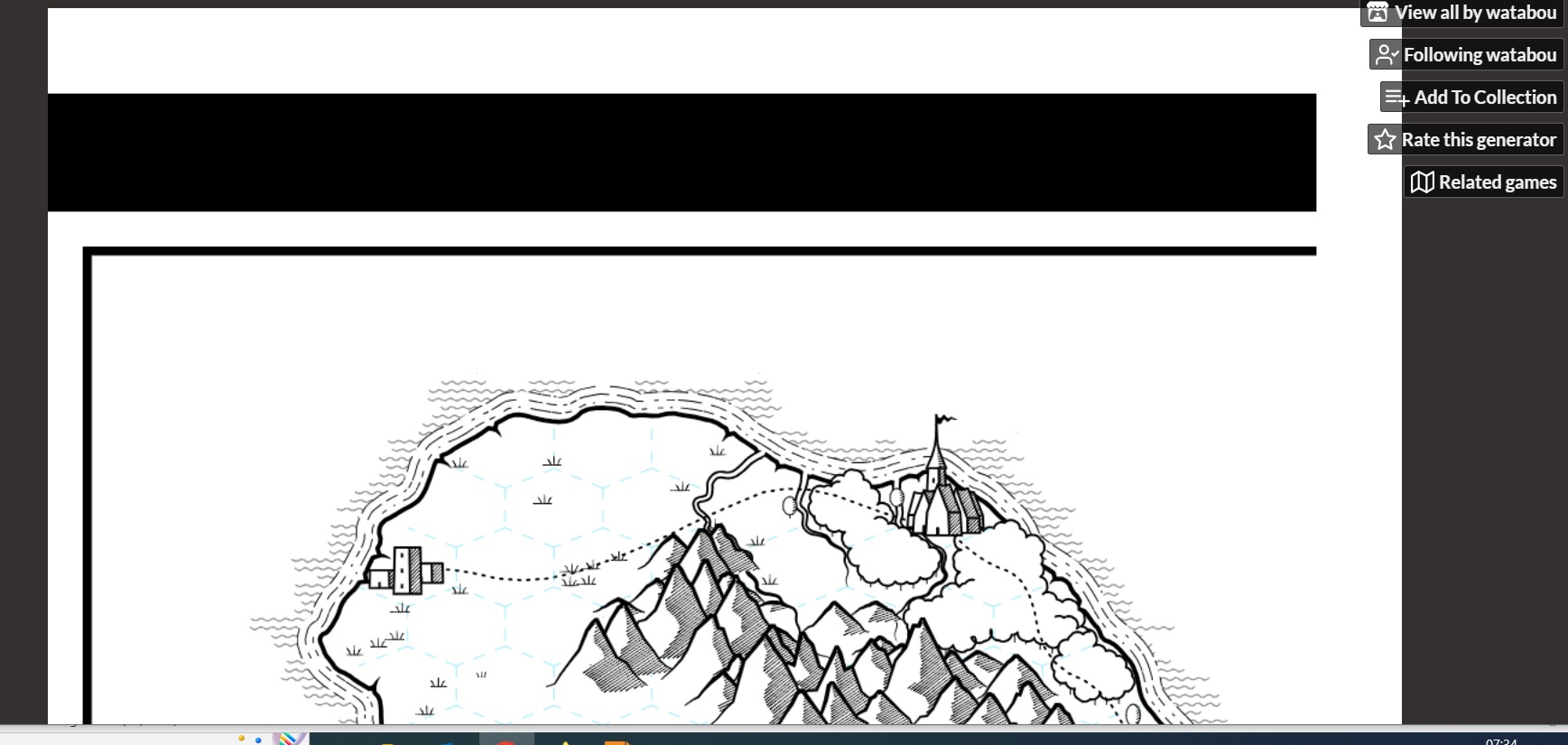
Here you see my initial view when I start the generator. Zooming in or out the browser wont fix it.
Export png is doing nothing for me at the moment. SVG is working fine.
OK, that's weird, I have no idea what could it be. Have you tried the Arcana version (https://watabou.github.io/perilous-shores/)?
Yeah its indeed weird. PNG works on any other generator apart from Perilious Shores. The link you provided works. I will let you know if any changes occur and will use github. Thank you so much for your lightspeed replies!!! :D
Its working again...no clue why bit it does! Thank you so much for the support!
Hi! I've run into the same kind of problem; it's only on the itch.io website, not your github link or on the downloaded itch.io app, so there's a large chance it's not relevant.
It's not just the frame; the text boxes themselves seem to be cutting off.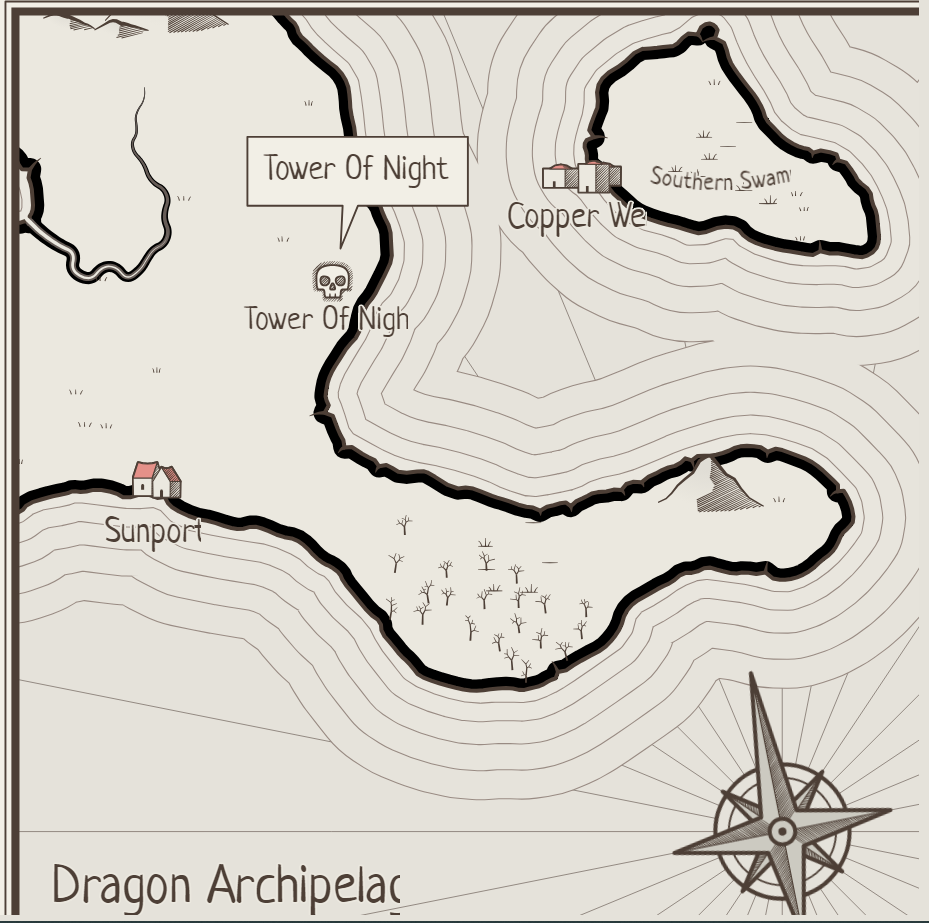
Here's the github/permalink version: https://watabou.github.io/perilous-shores/?seed=1114274662&tags=archipelago,wetl...
Obviously not a huge deal, but just wanted to file a bug report / let you know it's something that happens occasionally
Does it happens every time for you or just occasionally? I receive similar bug reports from time to time, but I've never seen it myself, so chances of fixing it are low...
Hey Watabou, was messing with the generator on github and got a map that looked like it was some sort of hex puzzle piece. The map sides/edges were hexed like they could be fit together with another piece, a la a puzzle.
This just randomly came up while clicking the generate button for a small (800x800) map, but I've looked though the popup window with all the settings and cannot find one that makes this show up all the time.
I love the generator and would like to use that edge feature to make some random map titles to be fitted togehter as desired. So the question, is this something that is selectable for all map sizes, or totally random. If random, could this be added as a feature, if it is already a feature, how do I set it to on?
Cheers,
Sorry, I have no idea what you are talking about. I mean, there is no such feature, but I am not sure if I understand you correctly. Could you send me a screenshot if encounter this effect again?
Hey there,
It was sort of like this, but all sides were like the right side in the pic.
Now that I'm thinking of it more, it wouldn't be able to "fit" together like a puzzle. Though making a "matte" overlay that resembled a generic puzzle piece might work.
Anyway, thanks for reply, guess it was some weird anomaly or the universe playing with me.
Cheers,
OK, this means I imagined it correctly :) I still don't understand how could it happen, so I would really appreciate a screenshot if something like this happens again. Since the generator works with hexes, such borders are not hard to implement, but it wouldn't make maps automatically "stitchable", because there wouldn't be continuity of terrain.
Right on, if it happens again, I'll grab a shot of it.
Cheers,
This is fantastic!
I wonder what default settings other people use?
I like the colour scheme of
Outlines 4D3F36
Paper FFF2CC
Earth BAB75D
Water 7FD6FF
Rivers 336366
Land-InnerShadow 665033
Water-Waves 83998D
Water-ShallowColor 75EADE
Terrain-Mountain B28459
Terrain-LightWood 96B259
Terrain-DarkWood 63994C
This entire project is coming together nicely! I can see the difficulty of trying to seperate out hills, rolling plains, and sand. All the maps I've generated so far have all made biospherical-sense. (ie. not having a swamp next to a desert unless there's some water nearby)
Very good work, Watabou.
Can it really be used in commercial projects?
Yes it can. Unless the commercial project consists more or less entirely of maps generated here (e.g. "50 maps for your D&D campaign" or some similar crap).
Thanks, great job
Great update.
I wanted to ask for hills since day 1.
If I can make a suggestion for what working on next: the forest clumps (not "individual trees" visualization) all show identical and are always colored as "light woods". It'd be nice to have the forest regions actually be separate at least in color, if not also with a slightly different pattern for the foliage.
That's on my list. However, apart from figuring how to draw clouds consisting of dark and dead trees, there are some other issues to resolve. For example, what should I do with areas consisting of different types of tree? Mostly likely I will choose the simplest solution whatever it will be :)
Totally love Perilous Shores!
Is there a way to display more labels on larger maps?
I.e. if I export a PNG and zoom it to 100% scale, a lot of the geographical features that do have an associated name in the interactive version (on left-click) are left nameless in the image file... It makes large maps unsuitable for orienting, as most of the reference points / landmarks etc are lost...
Ideally, it would be great to have a master toggle that shows / hides all map labels, with the user being able to hide / show individual labels for a finer tuning.
Still love the tool, extremely useful for me as GM. Any plans on the possibility of a "winter mode" with ice and snow? And possible other biomes in the future, such as jungle, desert and so on.
No plans for a special winter mode because effects like that are supposed to be achieved using style options, here is an example:
With other biomes the idea is the same: for example, if you need a desert map, I suggest to change the "earth" colour to something yellowish or whatever seems appropriate. More style options are planned to be added in the future to make all this more flexible.
that’s reasonable. I really like the winter theme map you shared, nice!
one thing worth noting as a benefit of other biomes would be tree types, like winy jungle and such.
great work, just joined your patreon
this would be great for a game that it's map does not show you where you are
Just to be absolutely clear and above board, I can use these commercially in something, like an RPG adventure or in a fiction book? If so, you just gained a new Patreon sub! :D
Commercially in something, like an RPG adventure or in a fiction book - definitely 👍
Spectacular! My thanks. I'd already signed up for your Patreon and shared your site, but well earned. "A man who has done... fine works." :D
Stellar tool! I wonder though - is is possible to edit the labels?
Yes, you can do this easily.
Right-click on the feature you want to re-name. You should get a pop-up context menu with the feature's name at the top. Hover over that and you should see an option to Edit. Click that, change the name, click Apply and you're done.
You can also use this to change the size of a settlement (town, village or city) and which nearby settlements it has a road connection to!
Marvellous! Thanks :)
thanks! this work is very usefull to play rpg with my wife.
a question... I try to compose the maps (to make a greater map), but it's very difficult to match the coastlines. could you create a representation of the mountains, cities, dunes, etc, seen only from above? that way I could rotate the maps and I would have a lot more variety. thank you very much!
Or an option to rotate the generated map!
Thank you so much for this wonderful tool!
Oh and one more thing... can it generate plateaus?
Not explicitly, no. Do you have an example how plateaus would look look on a map of this style/scale?
I have one question/suggestion...
Am I correct in thinking that the rivers cannot follow roads? I have a campaign with a town in it where a road through the town follows the river, and it looks like your generation algorithm can't ever produce this situation (at least, I tried a lot of times and never saw it happen). If it can't do this, it would be a cool feature, to add some extra verisimilitude I think - paths and roads often build up this way in real life.
It’s no like they cannot at all but…
Your last point might be true (I have no way to verify either way, but I have seen a lot of paths and roads that follow a waterway for extended periods - I expect it was just easier to build a road on the flat near a lazy river, and they would then part ways at some point). However, in the case where a river makes building a road unnecessary, wouldn't you expect the river to connect up settlements?
This tool is stunning.
You are doing a wonderful job! Congratulations !!!!!!
1 - Are you planning any updates where it's possible to connect maps in an organic way?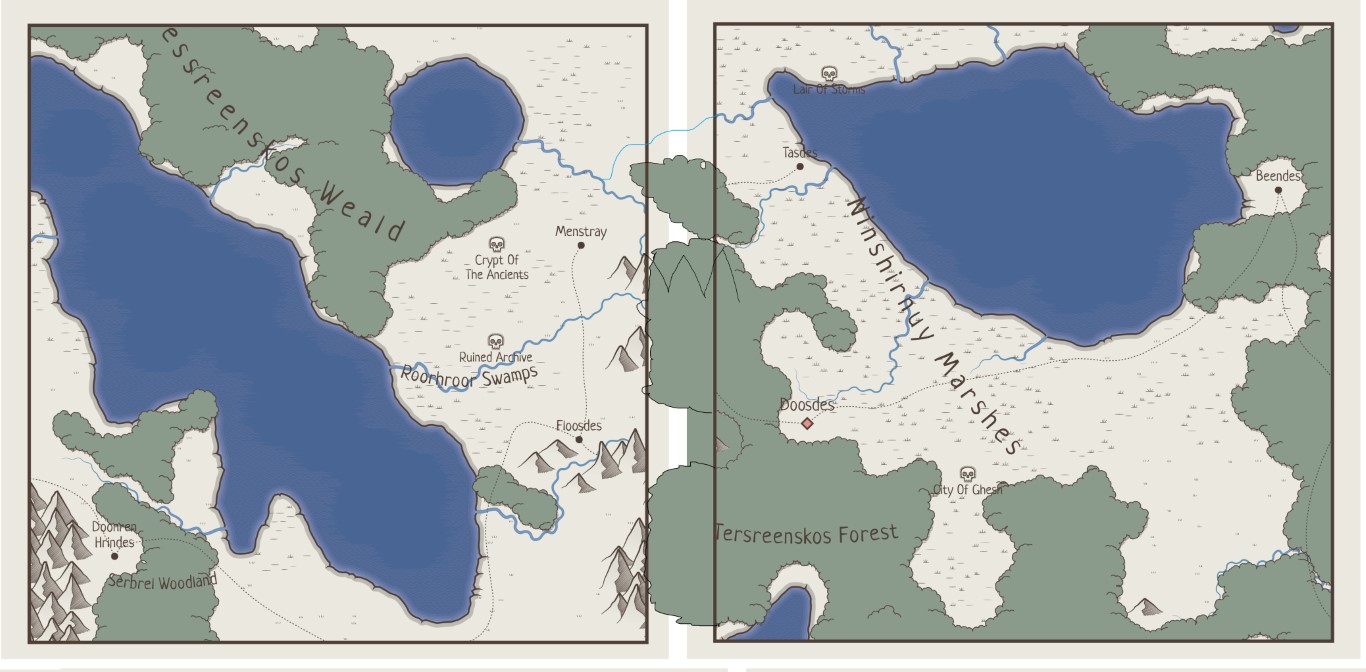
Sorry for the exemple XD.
2 - While using Perilous I missed a zoom. On larger maps it is difficult to read the subtitles without some kind of zoom.
2 - If you download the map (Export as PNG), the image will be at the maximum detail possible, so you can use your favorite image-viewer and zoom in and out to your likings.
I'm using it this way. :D
Thank you!
Cool stuff as always. :D
Just lovely to flick through maps and see them. =)
Hi there. This generator is absolutely amazing! I'm trying my hand at OSR solo play, and find this to be very helpful!
Question. Is the upper map size limit 4000x4000? By chance, is there any way to generate a much larger map? :)
Thank you!
4000 is the limit, sorry. This generator is not good at generating maps this big, it's not a "world generator". Also it gets too slow, especially when building landlocked regions.
Howdy, I am pretty new to the itch community and barely engaged, thus far, but I was just browsing about, just now, when I stumbled into your beautiful work here. Felt I just had to commend you on this gem you are crafting. Very fine work. Good day.
Thank you!
Hi, there!
Nice tool you have here. I was considering use it to make maps of a world I'm building for my series of novels on Tapas. In some point it will get commercial (I hope). Is it okay for you (I may credit you in some way)?
Hi! Sure,and as it's said in the description, "attribution is appreciated, but not required".
Anyway of uploading SVG you worked on and saved so you can add more to it or change it?
Like uploading it back in the generator? No, it is not possible (although you can edit SVGs in Inkscape or Illustrator of course). Currently the only way to get back to a map is to save its permalink.
This is such a cool generator. Have you thought about using Tolkien style trees, mountains, rivers, etc.
Thanks! Adjusting different style settings can get you close enough to Tolkien's style, unless you need something very specific.
You're right. The mountains and forests are pretty darn close. What about fonts? I like Tolkien's style for labeling his maps. If one could change the type of font used, that would be awesome.
You can change fonts in the Style dialog (Style... > ... > Text). Any locally installed font can be used, but you need to type in its name manually (vs. choosing it from a list). Area labels (e.g. Mirkwood) will be added in the next update.
Ok I see that now. Thanks for clarifying. What an awesome feature. Can you change font color too?
Currently it is not possible, but probably I will add a separate color for the labels in the future.
This generator is wonderful, really love it
There is a way to add new sites into the map?
No.
Maybe it could be a nice feature, to add manually at some point on the map a new site.
This tool’s fantastic, and I like the little variations on some of the icons.
I’ve exported a few to Inkscape.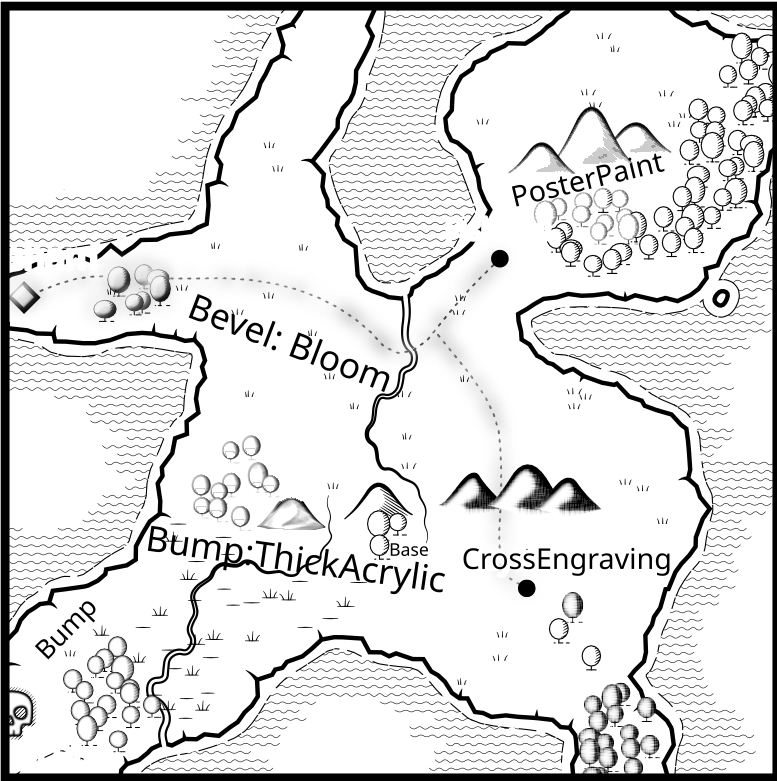
If it’s all free, why not stick it under the GPL?
Thanks!
For me it's more convenient not to provide any real license and just say "I don't care (sort of)". There were cases when I did care and I know no license I am aware of would help me in those cases.
Well, thanks for making it free. I have an open source TTRPG, so I’ll see if I can use the generated maps.
Hey I really love the progress you make with all your generators. As I encounter the same issue again and again I would like to ask, if there is an option that no settlements or other points of interest are on the edges of the map. I hace this so often...even the name isn't fully readable. Thank you in advance!!! :D
Could you give me an example (a permalink) with settlements too close to the map edges? This used to be a problem but I considered it fixed. Labels can be obscured by the map edges I guess, I'll look into it. Cheers!
hey, if it helps, I have an example here
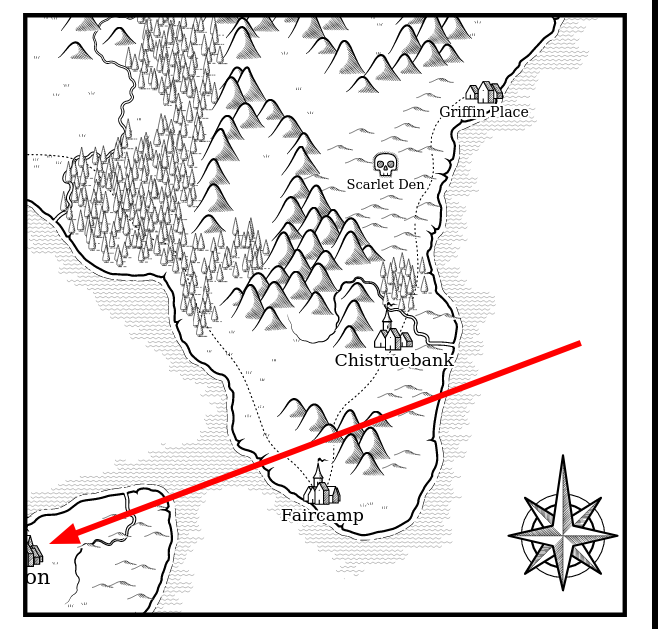
https://watabou.github.io/perilous-shores/?seed=1514430085&tags=peninsula,highland,civilized,barren,neutral
Thanks!
Yeah, this is too close and I'll fix it. Please note, that since that frame is a purely visual element, it is not taken into account when map objects are placed.
Thank you for posting...sorry I was so bussi :D
Love the generator, do you have a list of compatible Fonts?
You can use any font installed on your computer. All fonts from Google Fonts that I tried worked for me. Let me know if something doesn't work for you.
This is awesome. I'm using it to make DM and player's versions (less info but more stylish). Small sugestion, add an option to make the grid number more readable over objects.
There are some curuious perks. "Hexes orientation" changes object creation/distribution on the map (feature?). "Rugged" has the same effect, but only on "Pointy topped" hexes, not on flat or tilted.
EDIT: Playing with the url to retouch it without generating a completely new terrain. Is there an UX way to do refresh parameters without changing the seed?
I may be blind, but is there a way to save a map to come back to it later?
Also, I've noticed that when we click on a dungeon to open in 1PDG, the names get mixed up. For example, clicking on the Vault of Kylas on my map takes me to a map of the same name, but with a description that refers to it as "the Abbey of the LeperOracle."
To come back to a map you need to save its permalink. If you use the Arcana version of the generator, you can copy it right from the browser's address bar, otherwise, choose "Permalink..." in the context menu. As with my other generators, most manual changes made to a map are not saved in its permalink, but since there is not much to change in Perilous Shores, it's less of a problem here than in the city generator.
The thing with dungeon names is a known flaw of the integration of these two generators. When a dungeon is opened from Perilous Shores, a random dungeon with a random name is generated (but always the same for a given cell on a given map) and only the title of its map is changed to match the name in Perilous Shores. This will be fixed later.
Awesome. Thanks for the reply. These aren't major issues by any means. I was just curious about them and wasn't sure if the map naming was a known issue.
These generators are all fantastic and I appreciate having them available to use!
Im sorry if I sound dumb but is there a way to change the map so its not black and white?
Press ~, 1, 2, 3 or 4 to select one of the preset style. The last one ("Cartoon") is the "least black and white" of them. Use the Style dialog ("Style..." in the context menu) to define a custom style.
It seems like when I export to PNG, the outline of the text labels vanishes
Yeah, it was the same with the legend. Hopefully I will find a way to fix it. For now you can try exporting as SVG.
can you not display the almanac anymore? I've tried everything and I'm stumped
thx in advance, always a stellar job, but I'm curious as to why I can't find this feature
The almanac as a list of "important features" is still there, but since the legend has been removed, it can only be displayed as a set of stickers - ctrl+click (cmd+click on mac) any object on a map. Later all the features of the almanac will be marked with map labels.
thank you for the reply, I did confuse the Almanac and the legend; I rather liked the latter, but with the display issues it sometimes had, it's probably for the best
in any case, your work is fantastic!
A feature I would really appreciate is to change the scale of hexes, make them bigger or smaller. Some of the regions I generate are really perfect for the game I want to run, but it's just too many hexes, which gets troublesome if you run with 6 mile hexes, the distances between towns and dungeon sites is a bit too far.
I'm not sure I get what the problem is. This generator produces maps without any assumptions about the size of individual hexes. If there are too many hexes per map, you can choose a smaller map size. If after converting hexes into miles you get too large distances, you can select a different conversion rate (e.g. 1 hex = 4 miles instead of 6). If a specific value of the hex size is important for you (for example, if you need it for calculating travel time or something like that) you can force the generator to spawn more settlements, effectively reducing the average distance between them. Or am I missing something?
Is there an option for square grid instead of hex? If not, I'd like to suggest that it would be usefull
There is no such option. It's probably not very hard to implement (although cells sharing a vertex but not an edge may produce odd results in some cases), but why would anyone need an overworld map made of squares?