Neighbourhood Generator
Right click to open the context menu with all the options. Press Enter to generate a new neighbourhood. More shortcuts ⌨️here.
Made with Haxe + OpenFL.
You can use maps created by the generator as you like: copy, modify, include in your commercial rpg adventures etc. Attribution is appreciated, but not required. Please consider supporting this project on Patreon☕!
| Status | Prototype |
| Category | Tool |
| Platforms | HTML5 |
| Rating | Rated 4.9 out of 5 stars (221 total ratings) |
| Author | watabou |
| Genre | Role Playing, Simulation |
| Made with | Haxe, OpenFL |
| Tags | Board Game, City Builder |
| Average session | A few seconds |
| Languages | English |
| Inputs | Keyboard |
| Accessibility | Color-blind friendly, High-contrast, Textless |
Development log
- 1.2.1Feb 24, 2024
- Keyboard shortcutsAug 24, 2022
- 1.2.0: new template, integration with mansions, lots of visual changesAug 24, 2022
- 1.1.0: templates, large buildings and other featuresMar 28, 2022
- 1.0.1: a bunch of QOL featuresNov 23, 2021
- Neighbourhood GeneratorNov 17, 2021
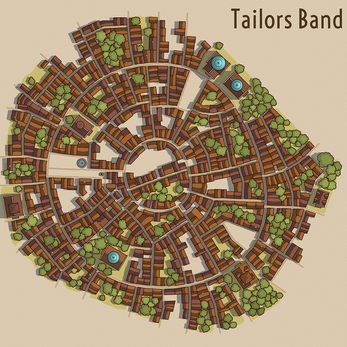

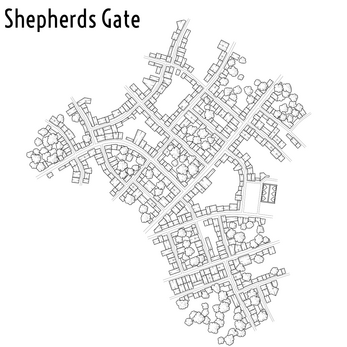


Comments
Log in with itch.io to leave a comment.
Do you have any plans to make this neighborhood generator link with the city generator, like the city links with the realm? Would be a very cool integration.
I did have some plans in this vein but not anymore. I'm considering creating a new, somewhat similar generator, but for more point-like locations (e.g. crossroads or squares) instead of districts. It could be linked to the city generator.
So more battle map ready? This does make a bit more sense overall, as districts are fun, but overall not as used in role playing. I do like the neighborhood maps, as they allow for the layout of where certain shops and important NPCs might be located, but they are a bit big for combat situations. I guess most GMs generally story-tell over the top of locating shops and such.
extremely sad that my old seed refuses to be entered into the new generator, so i cant link it to dwellings. via browser url or permalink or tags then permalink - all of them change the seed. whatever the url says in my browser (FF) is a lie, we go back to permalink and it's different. now have impossible task of a giant neighborhood and hand-making all those floorplans.
isn't there *any* way for us to see the old seeds? it worked in the earlier versions. now it's wiped out the moment we press enter.
like there is something wrong here
here's the sequence: enter full url with seed number right after '?'
then go to tags - tags appear to be right but the map is all wrong - and click generate from there
this is what happens
162328916=1623289160&tags=leafy%2Csecular%2Clarge%2Carea&seed=1741981272
it tried to generate a new seed TWICE because we entered it twice. only the middle one is what we entered first. see what i mean?
Sorry, I don't get what you mean.
First of all, it's sad but normal that you probably can't restore your old maps - I update the generator, the algorithm changes, the same parameters produce a different result now. I mean I understand the inconvenience, but there is no way around for a an app that is still under development.
Second, this particular generator works with permalinks... weirdly. It doesn't update/remove unknown parameters, it just ignores them. That "162328916=1623289160" doesn't have any effect, but stays there for any new map. I guess I should fix it. The actual permalink is this:
https://watabou.github.io/neighbourhood/?tags=leafy%2Csecular%2Clarge%2Carea&see...
This generator is broken along with every other generator you made. It's very disappointing to see this useless junk fill up my search when trying to find a good village map maker.
Highly unnecessary and inaccurate.
It's true tho, the generator ain't working
Are you sure it's not your browser? I have no problems with any of the generators. I usually use either Safari or Chrome, but have also used Firefox. Maybe an ad-blocker
There's a big difference between complaining and being a c#*t for no reason. You, sir, are doing the latter. The internet already has enough people like you, so we don't need more.
Any chance I could change setting to create a cyberpunk city?
All your generators are amazing and I've used them for inspiration of several game layouts. Which brought another idea to mind. Sorry to play the idea guy right now, but a 'facility generator' would be handy. Something that produces layouts of schools, universities, military bases, airports, hospitals, etc.
Examples of things it's shuffle would be parking, maintenance area, supplies area, administrative/public facing areas, scattered buildings, commissary/cafeteria, field grassy areas, fenced areas, etc.
The games areas I've worked on lately have needs for complete facility areas and your generators immediately came to mind.
I'll think about it. This might be interesting to make, but I'm not sure I know enough about any of the real life facilities you listed as examples.
I think that's fair for sure. Even if this were something more generic too its be handy on my end. I already use your village generator this way, but if it were adjusted it'd be evnn more handy. Like, rather than similar shaped/sizes of homes, along curving roads-- having a few key/large buildings, that smaller buildings or props procedutally arrange around, and perhaps not on curves or a circle but on more square grid based rows?
Somewhat emulating a town square w/Town Hall buildings, or a school/gym/library that then smaller buildings, trees, parking or parks would arrange around. University campuses tend to imitate small urban layouts already. Like mini neighborhoods
I just want to say your generators are sooooo awesome!! Im working on a little game that requires a city map and multiple topdown views of neighbourhoods so you generators are literally PERFECT!!!! I will definetly link these in the credits. Actually i will force the players to see these generators. Thank you again for the amazing work!!
I'm on google chrome, and for some reason this particular generator is not loading
Does the Arcana version of it work for you?
Love all your work! I tend to shout it from the roof tops.
Any plans to integrate with the City Generator? I would love to be able to make the city and then drill down into the neighborhoods.
Thanks! I used to consider some kind of integration, but with the recently added District view (https://www.patreon.com/posts/medieval-fantasy-101942512) I think it doesn't make much sense anymore. Also this: https://twitter.com/13_1_4/status/1782429497624576141.
Thanks for the info! Follow up, the neighborhood and village has more detail (in a zoomed in sense) could you add that to the district view? I'm happy either way! Not trying to come off as someone who doesn't appreciate your work, I know its not easy!!
Your stuff is really coming along nicely.
Will there every be an option to edit/alter the map like one can with your city map generator, or does this work with your city map generator?
Do you mean like the Warp tool in the city generator? This one is quite different, so it would be hard to reproduce it here. However, at some point, I thought about introducing an option to edit the boundaries of a neighbourhood.
That would be awesome!
How do I load a JSON file I saved of a map?
These json files can only be opened in City Viewer, that's why this feature is called "export as JSON", not "save as JSON".
oh, shame innit
Amazing! Thanks for all these generators, they're an awesome boost to the RPG community.
Apologies if I'm too blunt, but have you ever thought about a smaller scale "battle map" generator? For a wilderness/rural/highway theme you have all the design elements ready. A few trees by the side of a road, a bridge over a river, etc.
Thank you! I've been asked about battle maps before. The main problem is that since I don't use battle maps myself, I don't have a clear idea of what makes this kind of maps "good". I mean I can try generating a good-looking small scale map, but would it be interesting/useful/useable? Maybe. Maybe not :)
Amazing! I'm learning the rules of the DND game, thanks for providing it.
I really love playing D&D, and it's a great map generator for games.
Love this, it's super helpful. We've got the mansion/building generators. What about what's in the buildings besides maps. Shop/house descriptions & inventory is something that doesn't have a lot of references online. Idk how in depth it would need to be to be helpful, but you could still keep it system agnostic. There are some, but not to the same quality as some of your generators for sure.
Unfortunately, every time I try to make something like this, I realise that text (descriptions, quest hints etc) generation is not my thing. That's one of the areas where coding and math skills don't matter much. But I'll keep trying :)
That's fair, I'm sure there's a lot of thing you could do to inflate the list. But yeah, there's a lot of writing required for something like that. I believe in you (if that's something you want to do).
I love this one! I'd love it if it were as adjustable as the city generator! I'm currently using the city generator to create overview maps of the cities/villages my players can visit and use the legend to note POI's they can visit (Up to 12) of which 6 I work out in detail, but for a capital city, I'd use neighbourhood maps such as the ones here, though I think a full city with the artwork and detailed options as the ones in the city generator would look really cool!
I love the generator in general, but I'd love to see numbering added to the houses so users who want to put in information about households can have an easy way to identify them.
I can try adding numbers, but this will require hiding all the roof details (chimneys, tiling etc.) because otherwise they would be unreadable...
Maybe that could be a toggleable option?
when ability to force grid-like style? (like triangle streets, square, hexagon, octagon and circle...). right now i see the only option is to "wait" for a more normal map...
If "square" and "large" tags are selected, grid-like street patterns are produced pretty often. Too often for my taste actually...
a. ok
I love your content! As a person who works fulltime but wants to create immersive GM content, I have found a haven here.
Will you be able to integrate the City Generator to use the .jsons for this generator?... I really like the ability to select the buildings here for the floorplans, but would like to be able to do it for MFCG maps as well.
Ability to open Procgen Mansion right from MFCG will be added in the next update of the city generator. And it won't require anything json-related :)
Awesome!
Bruh I don't know what's up, but I simply cannot get it to reload both the tags and the seed at the same time. First off I have to manually re-enter all the formatting, which is fine, as it's not part of the URL. Then alter the tags even though it is part of the URL. But when I go to enter the seed number, it will revert the tags to some arbitrary default. It's all correct, because it generates exactly the same image for either fork (and I recognize them, from the same problem with the previous build). But it won't put the two together. Could you please have an easier way to re-load? The vast majority of casual users won't even get that far. And I cannot save a local copy for a file this large. I'm pretty sure it didn't load even when I tried. I'm on Firefox, if that helps. I really want to be able to use Mansions on this beaut: https://www.dropbox.com/s/zbfcrcsiu4mrb6s/uchiha_compound.svg which should generate from https://watabou.itch.io/neighbourhood?seed=1226924659&tags=large%2Carea%2Csecula...
I'm not sure if I get the problem correctly. You generated that "Uchiha Compound" neighbourhood and then you exported it as SVG and saved its permalink. Is it correct? But now you want to recreate it and you get a different neighbourhood, am I right? Or is it something different?
But how did you get that permalink? Maybe it's not related to what you are asking about, but the permalink is invalid and won't work. Well, at least it won't work as a real link meaning that if you open it in your browser, you won't get a neighbourhood you need, because it references the itch version of the generator (https://watabou.itch.io/neighbourhood), not the Arcana version (https://watabou.github.io/neighbourhood).
i open it up and the first neighborhood that gets generated is "pig forge". 10/10
hi, idk maybe someone asked this question, but is there a way to access the last style you're showing in the images? the east gardens one? because toggling 5 triggers the one before that (for me at least). I absolutely LOVE this tool btw
It's a random one, so to get something close to it you either need to reroll a style many times (press 0) or pick colors from that image and assign their values in the Style dialog (manually). Either way don't forget to save the style for later!
ah! thank you so much!
Hey there, i have just started to use your generators and i absolutely love them! I was wondering (as someone with no expertise in those areas whatsoever) if you are thinking about merging your City and Neighbourhood Generators at some point, or maybe give the opportunity to import generated cities in here to be converted? I am certain that this would be a quite a challenge and i understand the intention of having seperate tools for seperate reasons, but i would love to hear about your opinion on that.
Additionally i wanted to ask about the possiblility to manually create a part of an area, outline places to be filled by the generator and letting it on from there? As i often have a specific area in mind i would love a way to fill in the suroundings (e.g. a square marketplace with two small roads coming off in the north and the main road leading through the center from west to east)
Really looking forward to what you will come up next!
Sorry, just noticed your comment.
I don't think the city and neighbourhood generators will be merged (not anytime soon anyway) but while working on both of them I try to transplant ideas and solutions which seem good from one to another. I am going to remake districts in the city generator and it will probably become possible to "open" them in the neighbourhood generator (similar to opening towns and dungeons from Perilous Shores).
In the next update of this generator I am planning to make it possible to specify the neighbourhood outline by manually drawing it. That's not exactly what you are asking about, but somewhat close.
Eagerly looking forward to that "specify neighborhood outline" feature (for the same reasons outlined bySolidRefrigerator507)!
Being able to open districts from the city generator in the neighbourhood generator would be fantastic!
Hello, Oleg. So, i have an idea for 1.1.1, trainstations, like train rails, stations and crossroads for the neighborhoods.
Really cool.
Thank you for this really useful tool. On my wish list I would like a warp mode, like the City tool, and the ability to select certain features to be present, like a square, or church.
Cheers! Implementing a warp mode exactly like in the city generator is not possible here, but I'll probably add the ability to draw (or edit) the outline of a neighbourhood. You can request a square by selecting the "square" tag in the Tags dialog.
Good to know - thank you!
Is there any way of connecting streets?
You mean like there are two unconnected streets and you want them to be connected? No, currently there is no way to edit anything here (except the name).
I think it'd be cool! Obviously it's awesome already though ☺️
What would be AMAZING is if this design could be incorporate dinto the city generator. That would look lovely!
As much as I love your other tools and use them regularly, I find this one PARTICULARLY charming and wonderful. It gives a texture and granularity to our spontaneous/dynamic world-sketching that makes responding to unexpected in-game player choices so much more satisfying and "believable". "What's on the other side of that gate?" ... a neighborhood! DEEELIGHTFUL!! Thank you for creating and sharing this with us!!
Any chance you can remove the lines within the roof ? Also, it would be nice if all of your generators would allow flat roofs for modern/sci-fi map generation... Would seriously patreon just for that !
I considered making those lines optional here (but not in the Village Generator) and I'll probably do it.
Love the Light Amount, very cool. The roof color variance is great too. Great job.
Perhaps add a large building as the town hall, a peculiar one as the church and a few small stores in the squares to simulate a market....
It is a fabulous job.
did you think you could develop something that in a way or another is similar to Doskvol (blades in the dark ttrpg) map?
map
For my untrained eye these neighbourhoods look pretty similar to Doskvol districts as they are. What do you think they are lacking? Apart from canals and rivers.
(sorry for my english).
First of all I want to say thanks for your fantastic work.
I've discovered your work when years ago I started playing Pixel Dungeon; I spent so many hours playing it and when I finally ended it was fantastic. I started playing when the King of Dwarfs was the last boss and continued playing for years.
Said that... emh... the missing of Canals and rivers are pretty important :D
Also the size of the map is a big pieces that I miss;
and the last thing is the size of the "block", there is a lot of "inner space"/garden/internal courtyard that aren't in the architectural style of Doskvol.
thanks anyway for your code, is wonderful, and again, thanks for the fantastic time you entertained me with your game.
I hope it stays standalone- I really like it and it serves a purpose
Its fantastic! I really really like it.
Awsome! I like it a lot. so very usefull.
this is really cool. keep up the great work watabou!
This is awesome! Especially because I just got a neighborhood named "Chicken Place". :)
Thanks for another cool generator!
We need more development!! Haha it's amazing how you always bring us some interesting ideas. I'm always curious to see what's next
Yep, this is one of the Reasons why you should be more famous, The amazing work you do!!!
Recursive bisection, with curved streets. A simple yet brilliant idea that produces excellent results that look very organic. I really like some of the chaotic sprawl shapes you get with the more dense "X" areas, the unrestrained and unanticipated growth of inner cities.